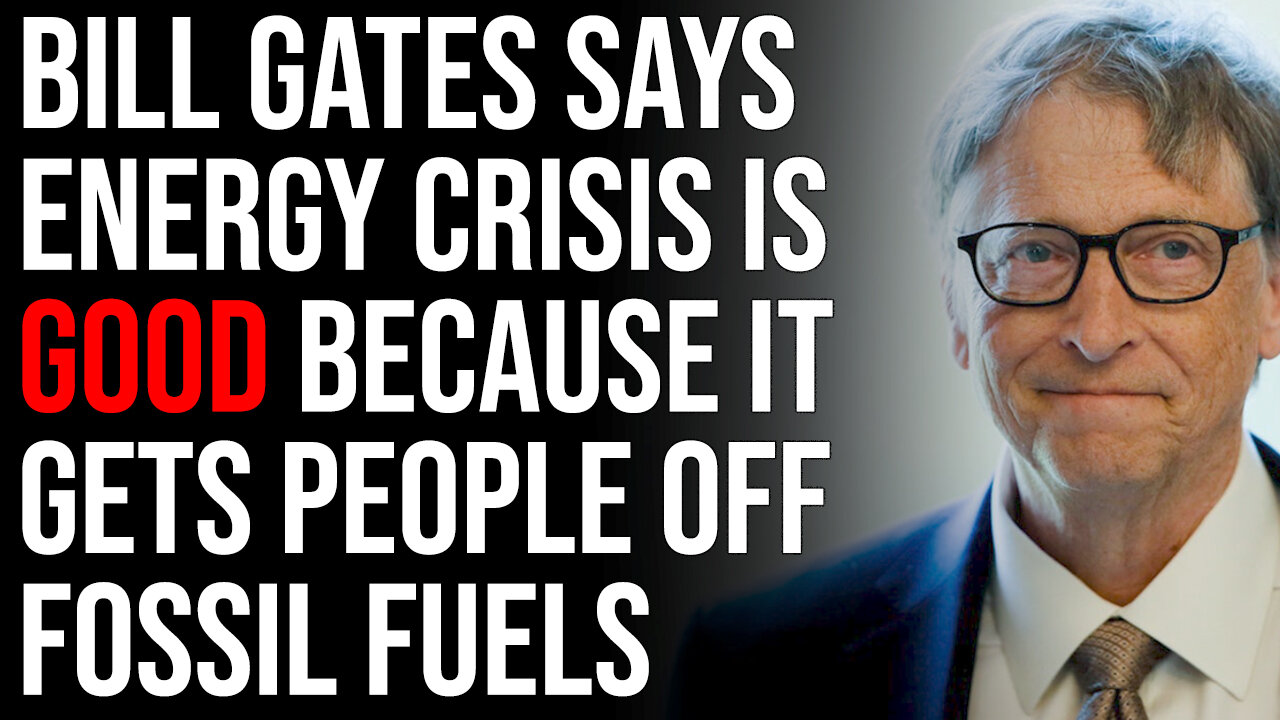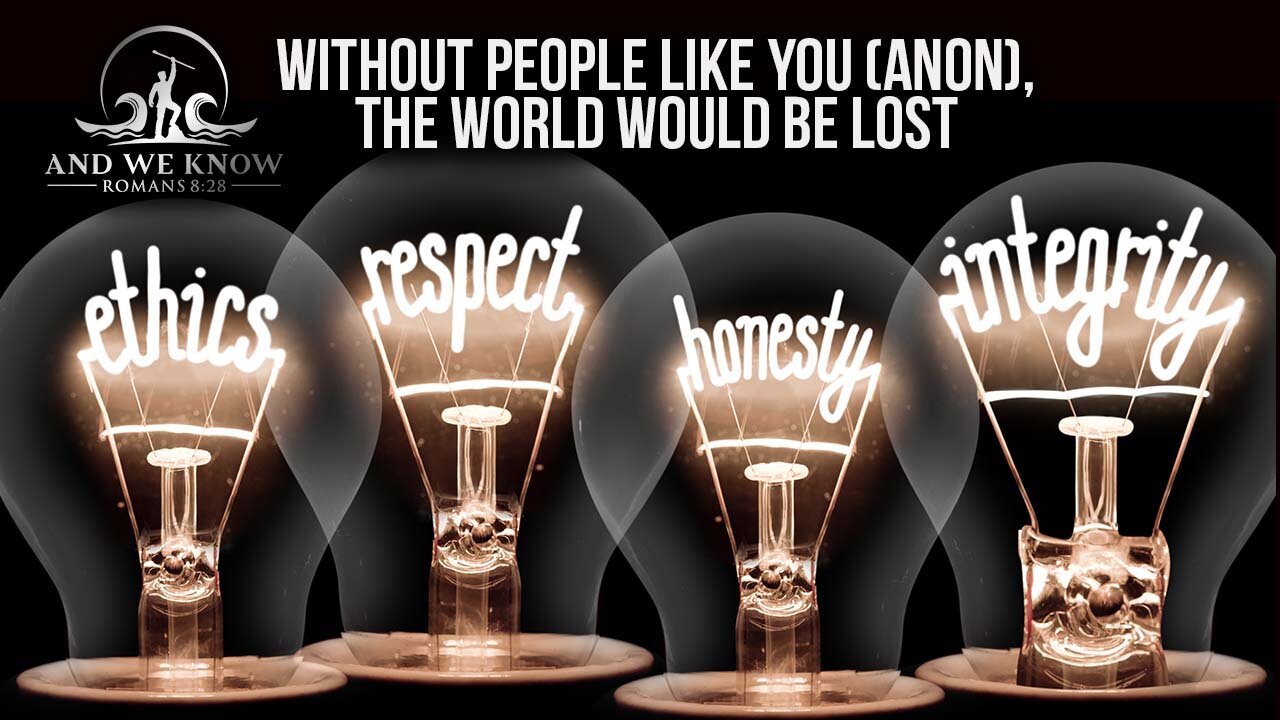Up next
billGates to the people VS elon mask to the people
WHAT IS GOD'S NAME? DOES IT MATTER OR ARE PEOPLE JUST BEING EXTRA?
Why Most People Lose Defamation Lawsuits | New York Times v. Sullivan
Oliver Anthony Says 'Rich Men' Has 'Touched People Globally'
Some overweight people are just looking for hope #michaelknowles #weightloss
ALL White people DESERVE hate?! | Reacts to @whatever feat. @MichaelKnowles
Jill Biden Is Calling People Nazis Now
The Russia-Ukraine war may have killed 1M people. Why is there no real push for peace?
Ministry Lesson No. 23 - Defend Our People
The REAL Reason People Doubt Islam!
'Why do you hate young people?': Rishi Sunak confronted over national service plan
This is why Black people Changed Parties w/ Larry Wilmore
How Long Can Biden Manipulate The American People
‘Friends’ Actor Matthew Perry’s Death Could Lead to 'Multiple People' Facing Charges
Multiple People Pushed To Stop The Challenger Mission #nasa #history #challenger
Coup attempt in Bolivia fails as president urges people to mobilize against democracy threat
🥩 Protein Consumption Is Destroying Our People & MY CLINIC IS PROVEN SO! Live 🎥 Clinic Chronicles
This Debate Is More Important Than People Realize
Kenyan president says protests were 'hijacked by dangerous people'
Advice for young people: Work hard | Aravind Srinivas and Lex Fridman
Why Do These European Icons Depict Black People?
Dangerous Animals and The People Who Get Mauled By Them
F*** Around and Find Out: When Regular People Start Fights with Professionals
Why Is the CCP Afraid of Its Own People? | Trailer | Crossroads
Bill Gates Says Energy Crisis Is Good Because It Gets People Off Fossil Fuels
Someone Just LEAKED NASA's Classified Images that Shocks ALL Religious people!
"A CITY AND ITS PEOPLE " A DAY IN 1960s LOS ANGELES CALIFORNIA EDUCATIONAL FILM XD72474
Daily activities of Coastal People
Gen Z Musician: It's Becoming the Rebellious, Edgy Thing for Young People to Be Right-Wing
Most People Don't Realize What's Happening WORLDWIDE.. (WEATHER IN AMERICA 2024-2025)
Libertarian Hilariously DEFENDS People Pooping Their Pants & Biden Wandering Off
Detroit Pastor: Trump Coming Shows He Believes 'People Matter'
CNN RIGS Debate To Block RFK Jr
Make Life Difficult for People
"How Many People Did You Murder?!!" - Fauci Heckled on Way to Testify Before Congress
Wetlands are superheroes: expert sets out how they protect people and places
100 years of radio in Africa: from propaganda to people’s power
Ep. 2980a - The People Are Awake And Have Spoken, Great Reset Has Failed
EP2 - BIG TECH SENSORSHIP - GOOGLE, FACEBOOK, TWITTER ELECTION INFLUENCE
Pope Francis Says Disabled People Should Be Euthanized To 'Fight Climate Change'
Democrat Rep. Jamaal Bowman: Biden Losing People Of Color Because He Isn't Talking About Reparations
How To Block People On Facebook Messenger
Easy tutorial on how you can block people on Facebook Messenger in 2020. Learn how to block people from contacting you on messenger. Ill show you how to do it on both the Messenger Website & the app. If you found the video helpful please consider subscribing to our channel and liking the video! #facebook #messenger #tutorial ---------- Consider supporting me with a small monthly donation by Becoming a Member of FoxyTechTips on Youtube ❤️ - https://www.youtube.com/c/foxytechtips/join ✌️ 🦊 Do you protect yourself online? 😇👉 Get 68% off NordVPN! Only $3.71/mo, plus you get 1 month FREE at https://nordvpn.org/FoxyTech 🔥 Or use coupon code: FoxyTech at checkout👍 (I’ll get a small commission if you join✌️) - Protect yourself online while unlocking loads of new content on your Streaming services! 🦊 Get NordPass - The No.1 Password Manager 👉 https://go.nordpass.io/SH2sr ---------- Steps: - Go to messenger.com and open up the chat of the person you want to block. If you don't have a conversation with them already then use the search bar to find them. - Tap on the 3 dots button beside their name here. - Now tap on block messages. - Tap on block messages again. They will now be blocked from contacting you in anyway on messenger. - Now i’ll show you how to block people with the messenger app. - On the main messenger dashboard here you just need to hold your finger down on the conversation of the person you would like to block. - Now tap on the settings button that appears. That will open up a menu, from there tap on ‘Block’. - From here you can now block them on Messenger, and also on Facebook if you’d like. Tap the ‘minus’ button next to the options to do it. - You have now blocked them from contacting you. However if you are both in the same groups you will still be able to see each other's messages , so you will need to leave those groups to avoid them.
- Top Comments
- Latest comments

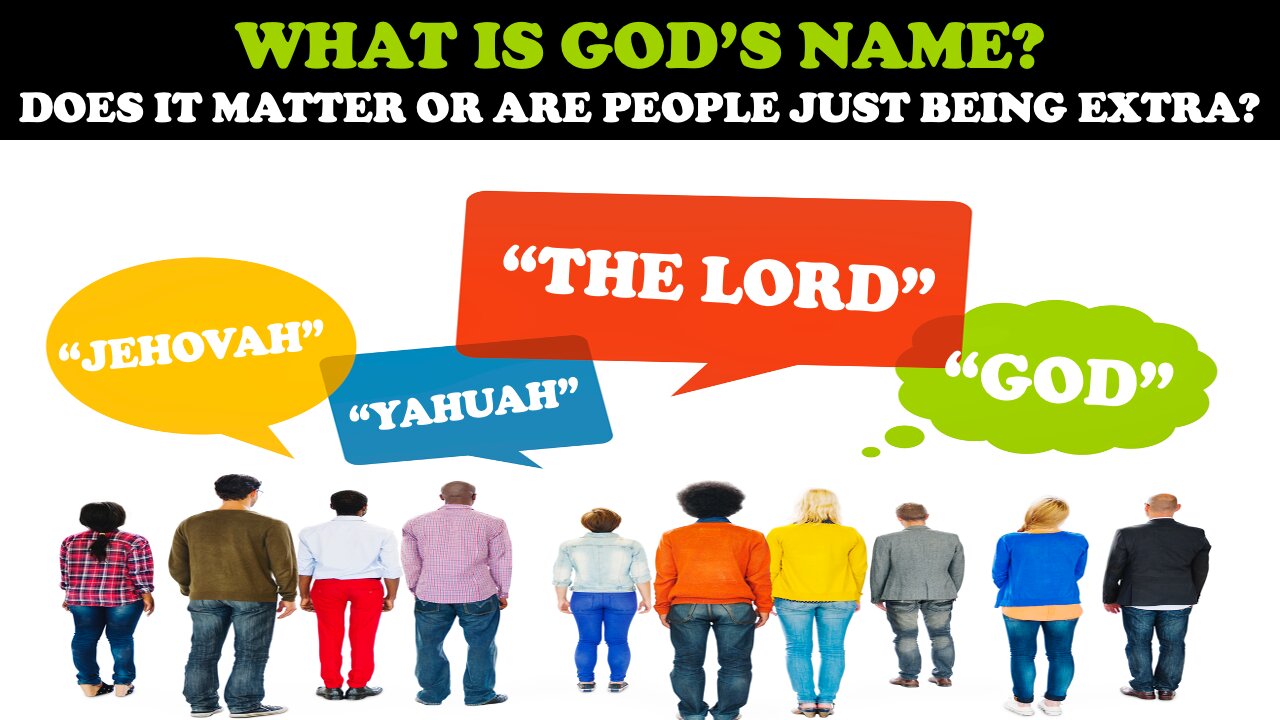
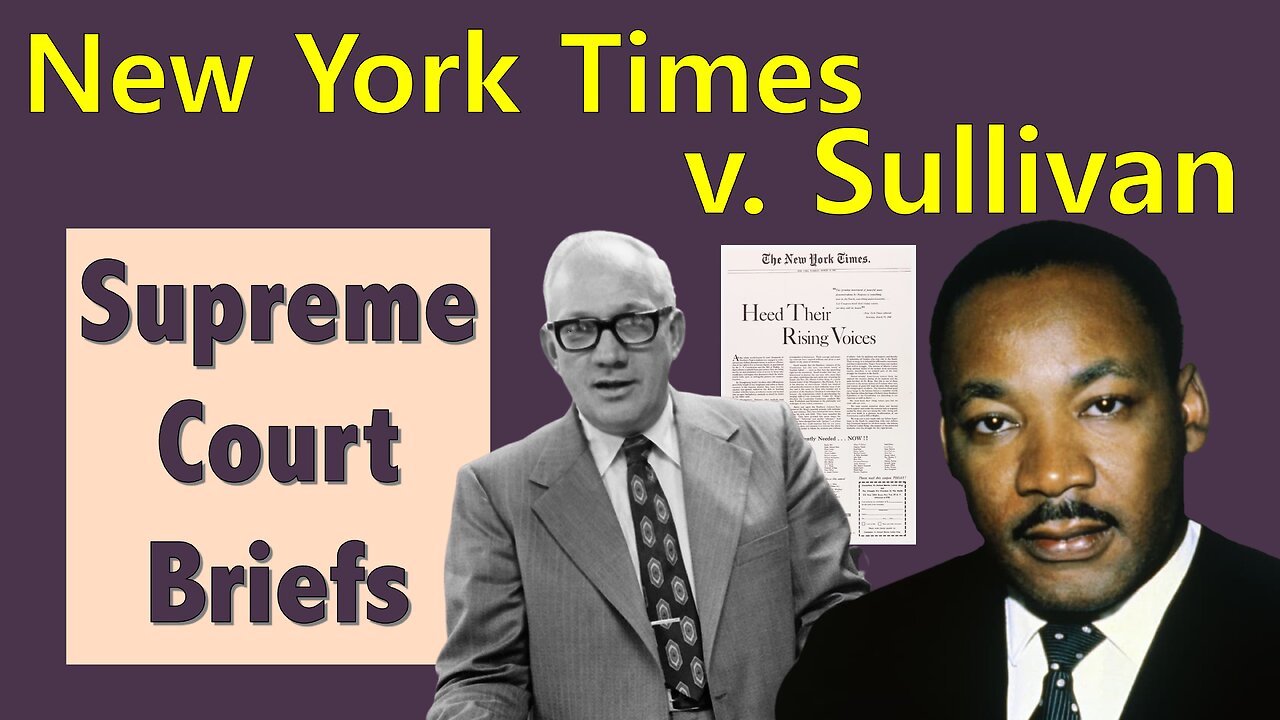




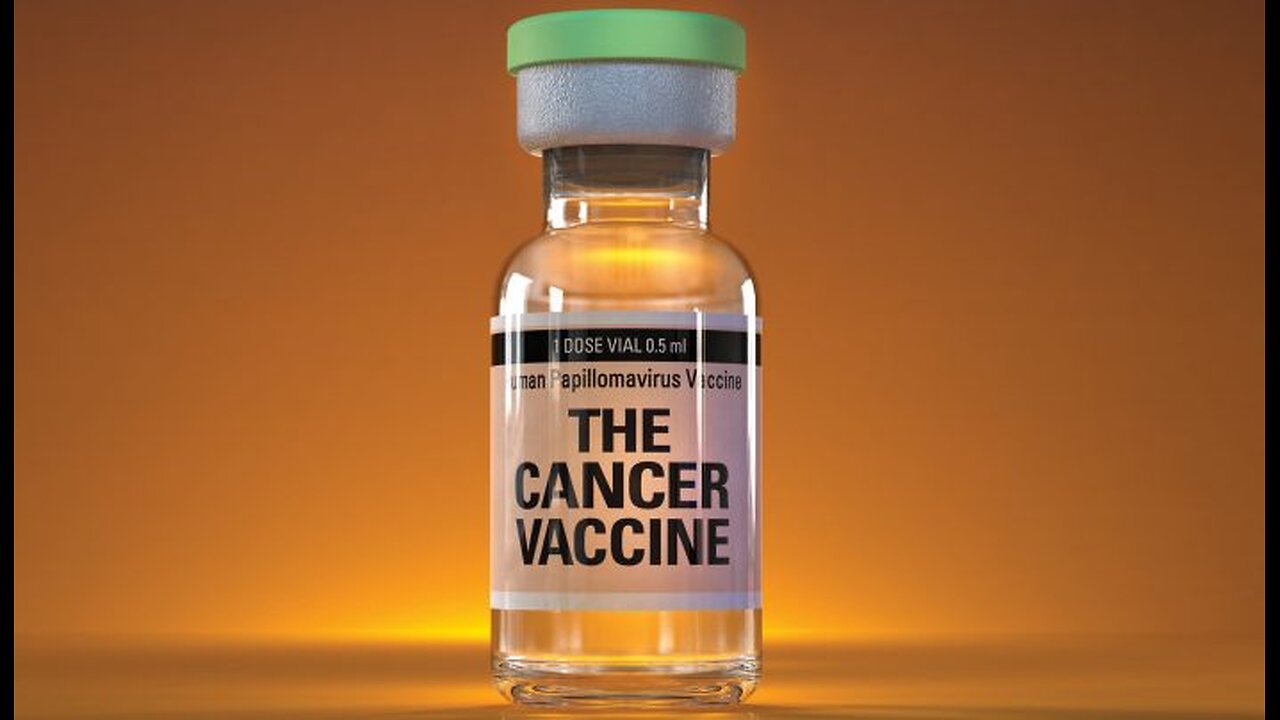
![Ep 3258b - [DS] Prepares Their Second Coup Against Trump & The People, Right On Schedule, Game On](https://hugh.cdn.rumble.cloud/s/s8/1/8/M/7/i/8M7ip.qR4e-small-Ep-3258b-DS-Prepares-Their-.jpg)