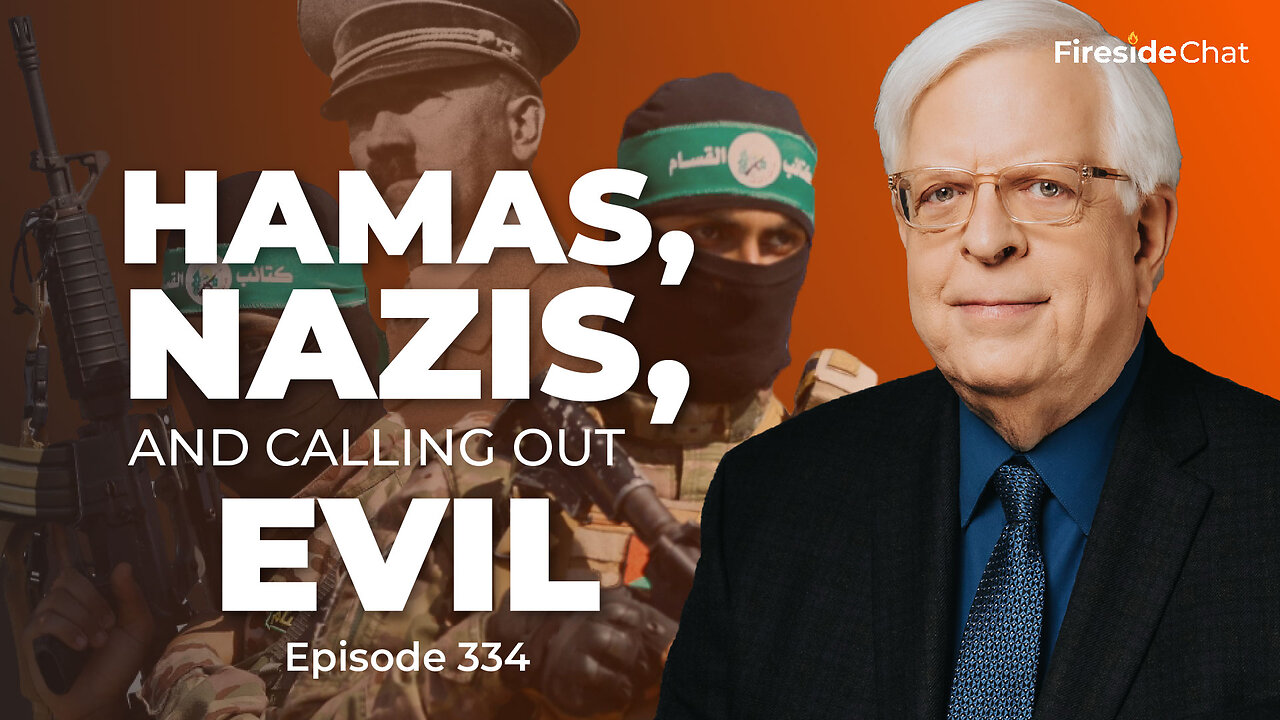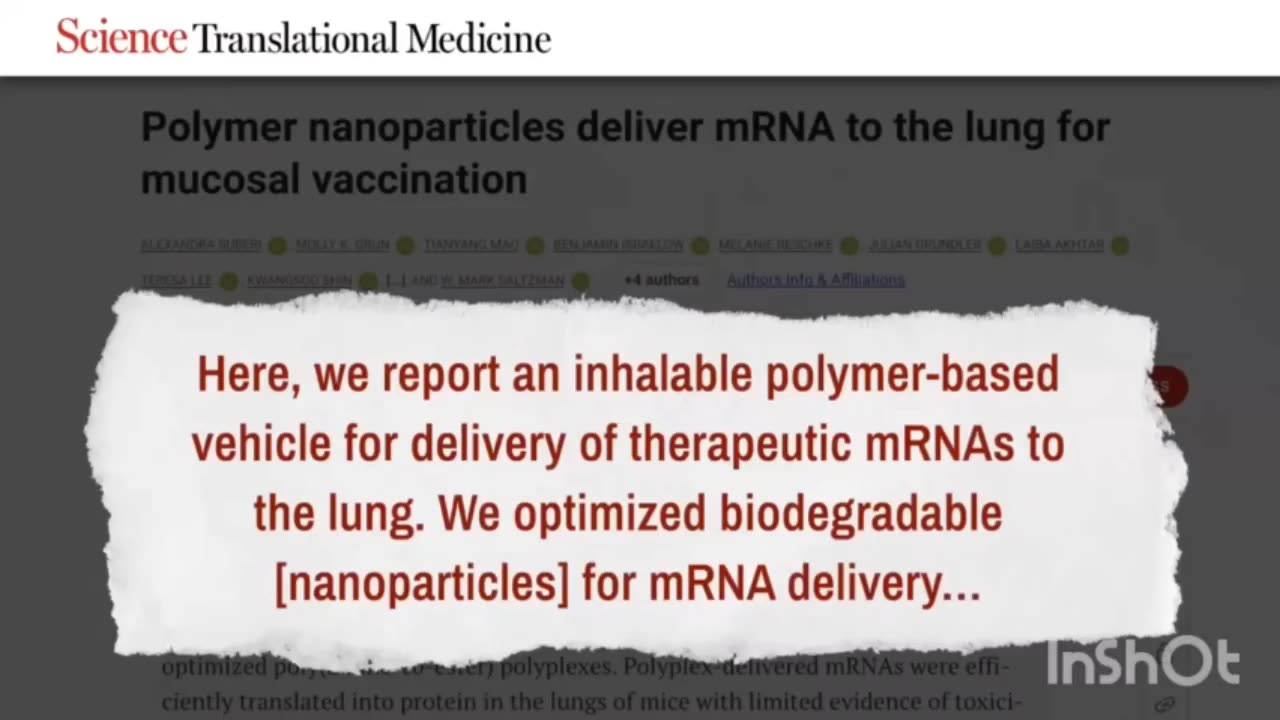Up next
Chat with Radio Free America about #911 Debate and "conspiracy theories"
Why Putin Runs His Own Private Army (Wagner Group)
Let's Create a Symphony Of Joy & Wonder.
Hamas, Nazis, and Calling Out Evil— Fireside Chat Ep. 333
Stop AI Development Now! The Dangers Of Chat GPT4 - Professor Max Tegmark
RESEARCHERS CREATE AEROSOLIZED MRNA "VACCINE"
Did God Create the Universe Out Of Himself? #Shorts
How to Create & Sell Courses Online
Fire Alarm Puller Jamaal Bowman LOSES Primary, Blames THIS Group!
Tennessee Republicans CREATE AN INCUBATOR FOR WHITE SUPREMACISTS!!!
Ryan EXPOSES Pro-Israel Group COVERUP In Key Election
How Did the BIG BANG Create Everything That Exists?
MARIO NAWFAL ON X: Pro-Palestine Group Held Hostages at CALSTATE
Euro 2024 LIVE: England Briefs Media Ahead of Facing Slovenia in Final Euro 2024 Group C Match
How to Create A Webinar Using Microsoft Teams
Putin and Kim laugh and chat in front seat footage from limo drive in Pyongyang
Scientists Discovered a Prehistoric Structure That Was Impossible for Humans to Create!
Tim Pool’s Chat With LUNATIC Fascist Backfires BIG TIME
Tim Pool, Matt Gaetz On ENEMIES LIST Published By Ukraine NGO, GOP WINS Defunding Group
EP2 - BIG TECH SENSORSHIP - GOOGLE, FACEBOOK, TWITTER ELECTION INFLUENCE
“Worth More Than $270” - Zuckerberg Forced To Apologize in Heated Facebook Hearing
Yemen Rebel Group Houthis Joins War Against Israel | Israel-Hamas War | IN18V | CNBC TV18
5K Thank You Livestream!! Let's Recap and Chat!
Former Google X Officer: Can We Actually Create Intelligence?
Chat GPT Store Guide - How to create and earn from Custom GPT Experts
The Race to Create the "iPhone of AI" is Heating Up!
A chat with MLK on #MLKDay
Israel-Hamas war: Houthis to be relisted as terrorist group after Red Sea attacks | LiveNOW from FOX
Create Consistent Personalized AI Characters 𝙄𝙉𝙎𝙏𝘼𝙉𝙏𝙇𝙔! Open Source Stylization Method!
How to create a FB page without a personal account
Biden Thinks Houthis Should Be Considered Terrorist Group
Meta boss Mark Zuckerberg wants to create top quality beef | WION
After Israel, TATA Group Announces Major Hotel Project for Lakshadweep Islands #shorts
AI Coaches Review - Create human-like agents/coaches/trainers/salespeople
Meghan Markle isn’t in the ‘insane’ ‘Suits’ group chat: ‘We don’t have her number,’ co-star says
How to Create Your Own Motivation | David Goggins & Dr. Andrew Huberman
If God is Perfect, Why Did He Need to Create Human Beings? #Shorts
How to Create Group Chat on Facebook Messenger
You can easily create group chats on Facebook Messenger and have conversations the exact same way as Text group chats. You can create a group chat via the messenger app by going to the message icon to create a new chat. But instead of choosing one person, choose the "create a group chat" option on the top of the page. Once you do, you can add people to that group and begin messaging them via Facebook messenger. Thank you for watching this video! Please share and subscribe for more, easy to follow social media and tech videos. =================================== Share this video: https://youtu.be/At1pVfhzzsQ =================================== See more simple and easy to follow how-to videos. Subscribe https://youtube.com/c/howfinity See easy to follow how-to videos on social media and tech @ https://howfinity.com/
- Top Comments
- Latest comments