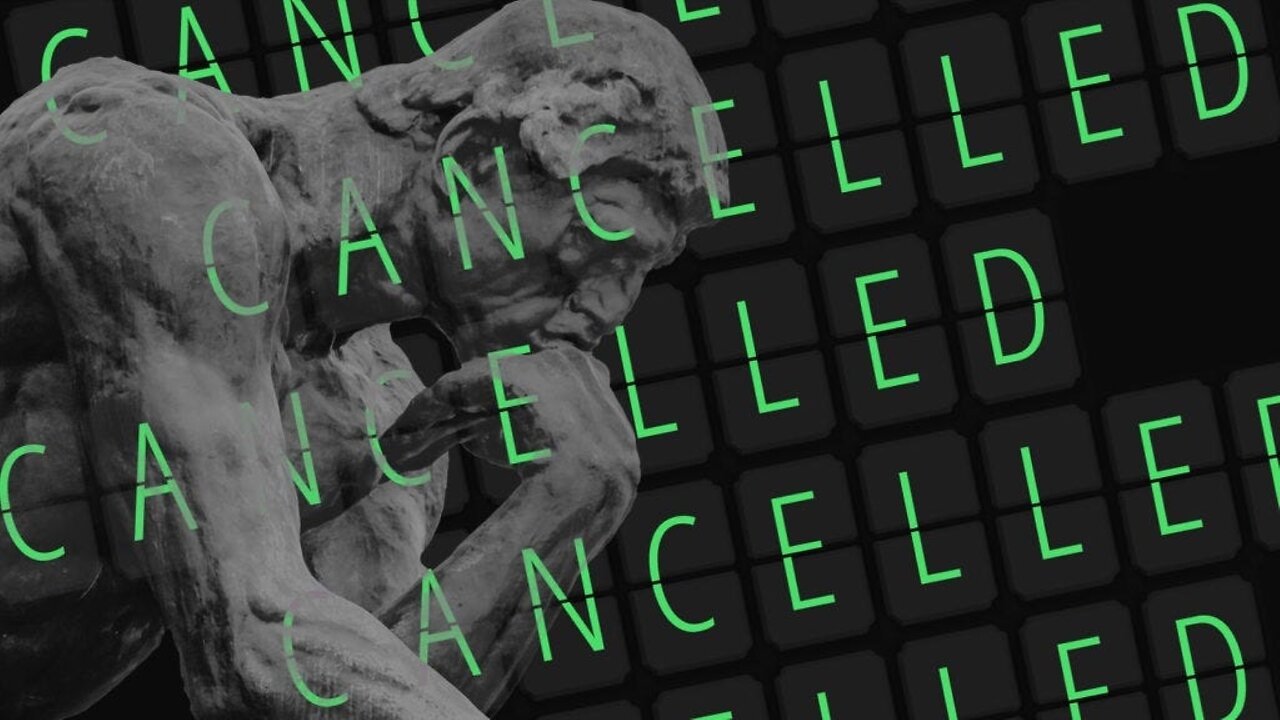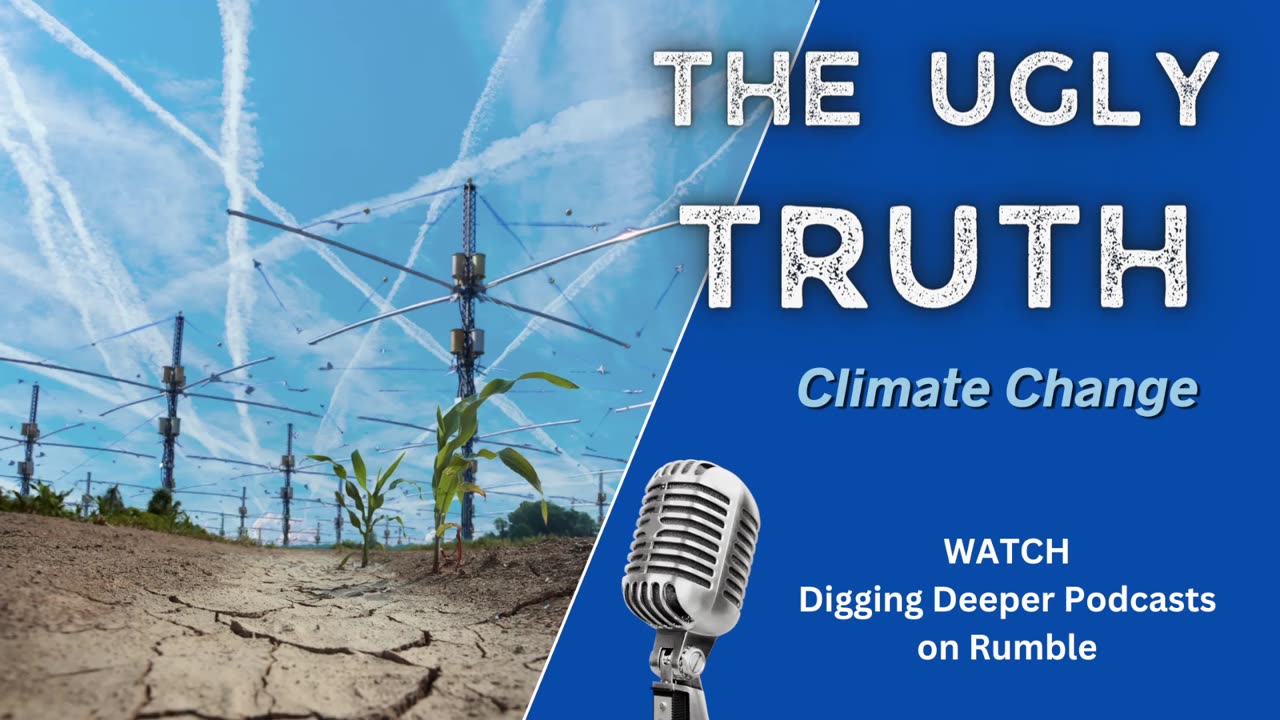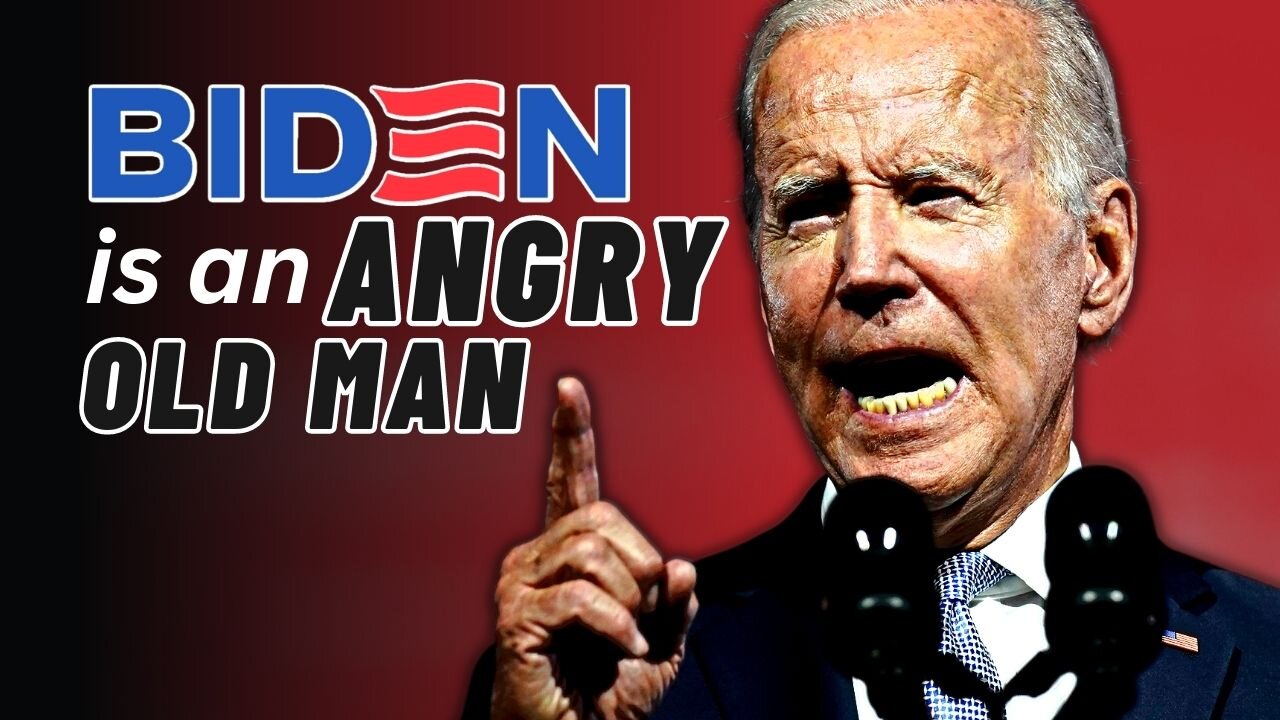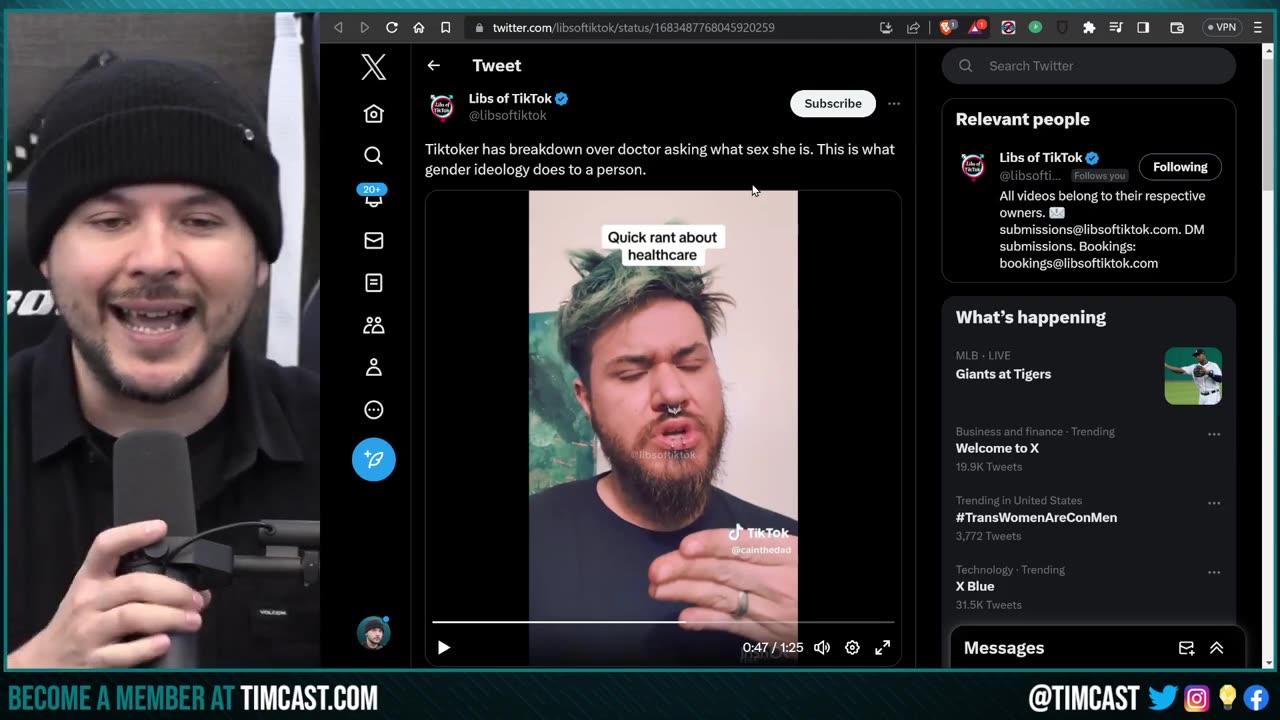Up next
The Ugly Truth About Mother Teresa
Full Throttle Test: Did we Push a Pulse Jet Engine to its Limits?!
Middle-earth: Shadow of War - Playthrough 43 - Tozoshi Lur Outpost
Middle-earth: Shadow of War - Playthrough 59 - Goramband Outpost
Middle-earth: Shadow of War - Playthrough 17 - Unduri Balash Outpost
Obama and his team are the shadow government: Tenney
I Tried to Fix UGLY Plushies
Supreme Court issues major ruling on Jan. 6
Trump Suffers MASSIVE ISSUES in AWFUL Detroit Speech
The issues with political parties politics must be dealt a final blow
Boeing manufacturing issues 'no where near' being solved: Travel expert | NewsNation Live
WWII PISTON AIRCRAFT ENGINE TYPES, MECHANISM & OILING SYSTEMS TRAINING FILM 59294
Tricking Women into Fixing The Border
The New Shadow-Tolkien's Warning
The Ugly Truth About Food Advertising EVIL Scams: How Companies Manipulate You
This Staff Sergeant's Rant About Gun Control is UNREAL!
The Ugly Truth of Climate Change
Yet more evidence Donald Trump is running a shadow presidency
Maddow lists all the legal issues unfolding with Trump
Trump ally issues DANGEROUS threat, ROCKS 2024 election
Sudan crisis: escaping 'ugly death' in Darfur
US issues travel advisory for Jamaica. What experts are saying | Morning in America
Florida Issues New TERRIFYING Policy For Trans Residents With Drivers Licenses
Elon Musk Went Public With ALL NEW Water Engine That Changes Everything
Fani Willis Corruption Issues COMPROMISE Trump Prosecution
Supreme Court Issues 5-4 Ruling
Japan spacecraft experiences issues after touching down on moon
Storm Isha - Met Éireann issues Status Yellow wind warning for Ireland
'Shadow Aliens' Reportedly Invade Miami on New Year's Eve?
MIAMI MALL INCIDENT-MORE WITNESSES COME FORWARD*PLANET X EMERGING FROM THE SUN?*SHADOW BEINGS*
8-10' TALL ALIENS/SHADOW BEINGS AT MIAMI MALL? MASS PSYCHOSIS?*NYC TRAIN DERAILMENT NEAR QUAKE*
IRS Issues Tax Filing Announcement | Trailer | Facts Matter
Who Invented the Jet Engine?
Why are political, social issues affecting country music? | Morning in America
Lil Marcuzz on His Issues with Famouss Richard, Explains his Gang Affiliation
Yes, warming up your car before driving in cold weather can damage the engine over time
Report Details Biden's SECRET ANGER ISSUES behind Closed Doors
Ukraine Draws Blood With "Impressive" Crimea Ship Strike, Did Kyiv Use Storm Shadow On Putin's Navy?
Iran issues chilling warning to Israel: Will 'pay the price'
REV^OLUTION UNDERWAY DUE TO EL^ECTION ISSUES?*
Bannon: Massive Issues, Constitutional Crisis, Senate Spending
Figuring out GE Aerospace's hypersonic aircraft engine breakthrough
Interstellar Technologies ‘ZERO’ rocket engine fired up in test
Fixing the Ugly Shadow Issues in Unreal Engine 5
With UE5 finally released, I've noticed a lot of users are struggling with some wonky shadows in the engine. This video helps shed a bit of light on why that is, and how to fix these problems. We have three solutions. One simple one, one with a console variable, and a third that is more of a last resort type of fix. Console Variable for solving buggy shadows: r.Raytracing.Shadows.EnableTwoSidedGeometry 0 Join this channel to get access to perks: https://www.youtube.com/channel/UCGKjGGjdl-GzEcFPf1EQwqw/join --------------- Timestamps: 00:00 - Intro 00:23 - Solution #1 01:02 - Virtual Shadowmaps vs. Raytraced Shadows 01:36 - Solution #2 03:12 - Solution #3 05:11 - Recap 05:33 - How Nanite works with raytracing 06:33 - Outro & Thanks ---------Cameras and Gear Used To Film This Video ------- DISCLAIMER: This video/description contains affiliate links, which means that if you click on one of the product links, I’ll receive a small commission. As an Amazon Associate I earn from qualifying purchases. This helps support the channel and allows us to continue to make videos like this. Thank you for the support! My Streaming / Recording Setup (How this Video was Recorded) Nikon Z6II : https://geni.us/OPxBG Sigma 35mm f/1.4 Art : https://geni.us/ByMa Deity S-Mic 2 Shotgun Microphone: https://geni.us/ed6pyO Aputure MC Pocket LED: https://geni.us/uVZNl Godox LEDP 260c LED Panel: https://geni.us/OgidwX Godox Parabolic Softbox : https://geni.us/oHZ2b9 Godox SL-60W Studio Light: https://geni.us/68wx
- Top Comments
- Latest comments