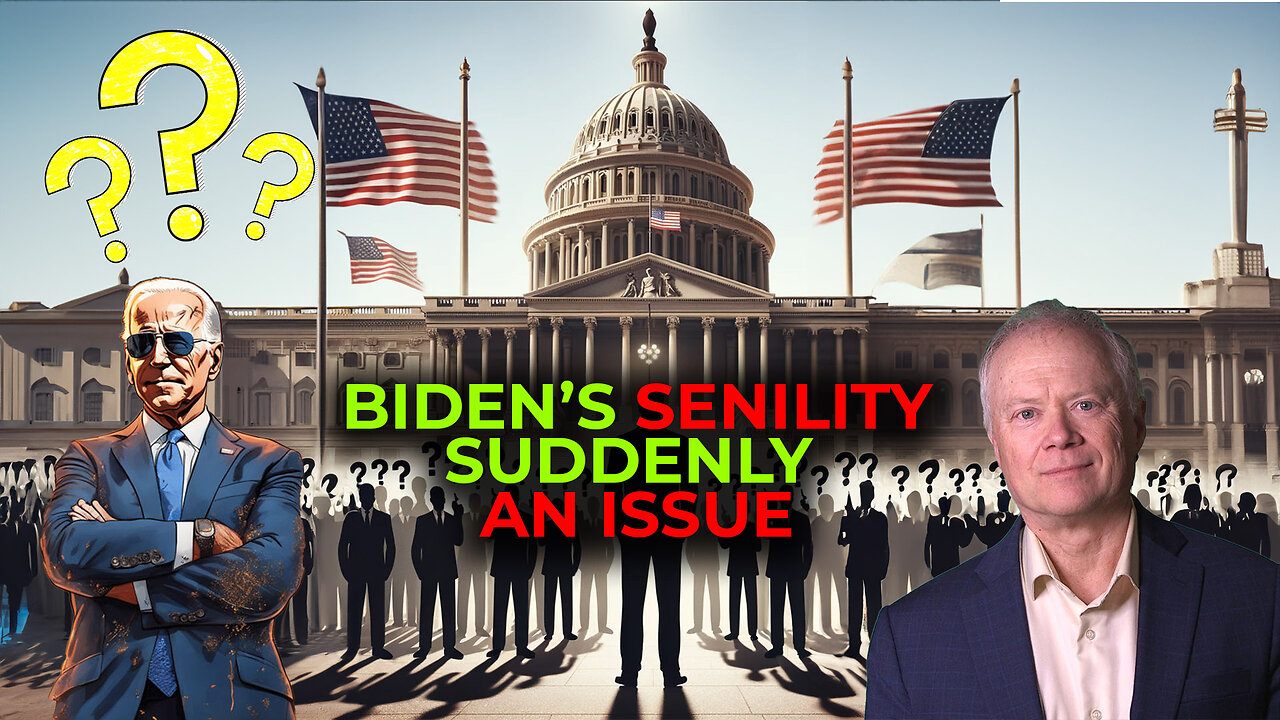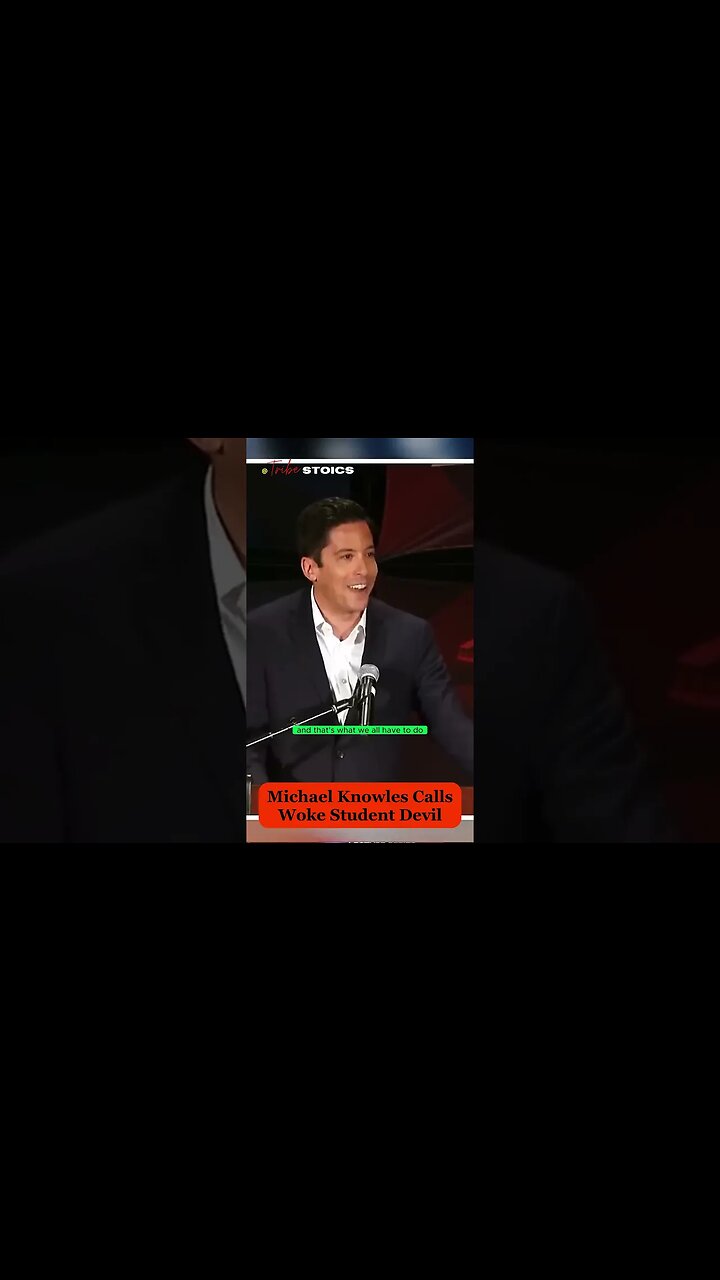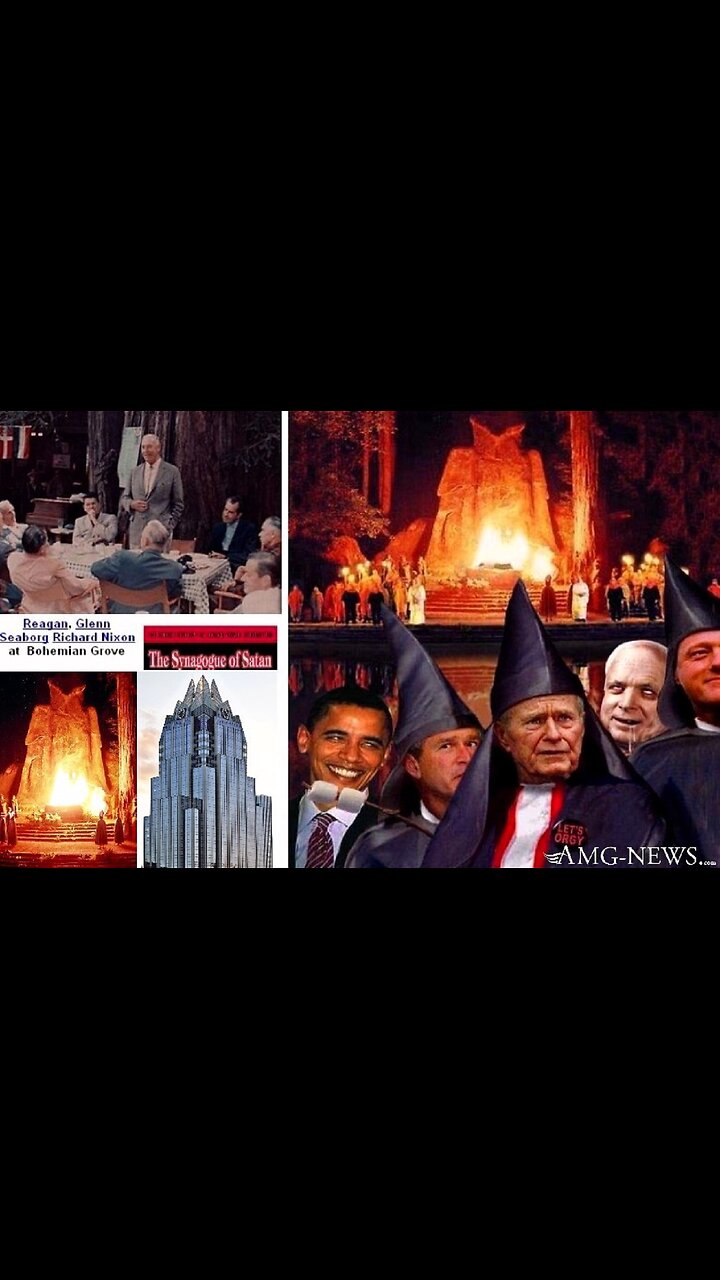Up next
Ancient Technology of Ra - Secrets of Heliopolis 8-31-2023
Funny Sales Calls and Medicare Supplement info you need to know!
Biden’s Senility Is Now “A Thing” As Russia Calls The US “An Enemy”
Holographic Consciousness Live Q&A | Dr. Phil Valentine | Blackmagik363 | 29 Aug 2023
Trump Destroys CNN (Ep. 2009) - 05/11/2023
WHAT TO EXPECT IN 2023 - IF YOU AREN'T READY, GET READY!
Russian bodybuilder 'Popeye' who injected oil into biceps calls himself 'Mr Olympia'
@MichaelKnowles Calls Woke Student “Devil”
BOHEMIAN GROVE - 2023 List of the Secret Camps and Camp Members and Key to Camp Locations
Mary Cosby allegedly calls Lisa Barlow’s son, 12, the R-word amid ‘RHOSLC’ production
Jamie Foxx REVEALS What May Have Hospitalized Him In 2023!
Davis vs Ryan Garcia FULL FIGHT: April 22, 2023 | PBC on Showtime PPV
Who Really Killed John F. Kennedy? - DBL | Nov. 16, 2023
Robert F. Kennedy Jr. calls first presidential debate ‘depressing’
Terence Crawford CALLS OUT Vergil Ortiz for TURNING DOWN his Mandatory Title Shot w/ Shawn Porter
Champion Boxer Ryan Garcia Calls Andrew Tate about Disturbing Things he'd Seen
Republican state senator calls out men behind abortion bill
Jails across America replace in-person visits with costly video calls, frustrating families
OUTSPOKEN KY CONGRESSMAN THOMAS MASSIE WIFE DIES SUDDENLY*CALLS FOR EARLY ELECTION*LA & NY CHAOS*
NY Times Calls For Biden TO DROP OUT, Democrats PANIC Over Debate w/Morgonn McMichael | Timcast IRL
Timeline of Gaza | 3500 BCE to October 7th, 2023
Nigel Farage Calls Reform UK Canvasser’s Racist Comments a ‘Set Up’
‘The View’ Erupts with calls for Biden to step aside after debate: FINALLY He Drops Out
2023 was the hottest year on record. And 2024 may be hotter.
Baseball in space? Hall of Fame calls NASA astronaut on space station
Voter calls out Manhattan DA for ‘completely insane’ crime policies
Mica Miller. John-Paul SHOCKING New 911 Calls. Pardon Questioned 26th Jun, 2024
Doug Stanhope Calls In to Protect Our Parks
Utah Male Shooter On The Loose, Media Calls Shooter A Woman
"N Word" Girl CALLS OUT Daily Wire and Brett Cooper!
Trump Calls For Ten Commandments In Schools, Democrat HYPOCRITES Defend Pride, REJECT Commandments
*Breaking News* Maui Lahaina Fire Update🔥 THREE CALLS TO ACTION 🔥
Biden calls for billionaire's tax
Geis Audio/Video, Inc - Super Black Friday Sale 2023
Sneako Calls Zherka To Reveal Truth About Drama
Democratic Rep. calls Trump ‘orange Jesus’ as he wields influence over GOP on immigration
TX Woman Who Testified About State's Abortion Ban Calls Ted Cruz a 'Coward'
Tim Pool PANICS & CUTS FEED As Guest Calls For 'DEATH PENALTY' Of Dems | The Kyle Kulinski Show
SCARY: Nick Fuentes Calls For DEATH PENALTY To Jews, Enemies of Donald Trump
Plastic Surgeon Accidentally ROASTS Women, Calls Them OLD Due To BAD PLASTIC SURGERY
How To Disable Calls On Messenger (2023)
Easy to follow tutorial on disabling calls on Facebook Messenger, this will stop people from being able to call you on Messenger. Sick of getting calls on FB and Messenger? Learn how to disable calls on Facebook Messenger now! Ill show you how to do it it on both Desktop and mobile. If you find this tutorial helpful please consider liking the video and subscribing to my channel! 🦊 #Facebook #Messenger #Tutorial ---------- Consider supporting me with a small monthly donation by Becoming a Member of FoxyTechTips on Youtube ❤️ - https://www.youtube.com/c/foxytechtips/join ✌️ 🦊 Do you protect yourself online? 😇👉 Get 68% off NordVPN! Only $3.71/mo, plus you get 1 month FREE at https://nordvpn.org/FoxyTech 🔥 Or use coupon code: FoxyTech at checkout👍 (I’ll get a small commission if you join✌️) - Protect yourself online while unlocking loads of new content on your Streaming services! 🦊 Get NordPass - The No.1 Password Manager 👉 https://go.nordpass.io/SH2sr ---------- Steps: - Open facebook in a web browser and then click on the messenger icon in the top right corner. - Click on the three dots button at the top right of the messenger window. - Then click on the toggle to the right of ‘incoming call sounds’, to turn it off. - You can choose to turn it off for 1 hour, until 8am, or until you turn it back on. - Click ‘disable’ to confirm. - You can see now when you go back to the setting, the toggle is greyed out, which means incoming call sounds are disabled on your browser. - You can turn the toggle on to turn calls on again at any point. - You cant permanently disable calls within the messenger app, but you can do it temporarily. - To do it, open up messenger and tap on your profile icon in the top left corner. - Scroll down to the ‘preferences’ heading and select ‘notifications & sounds’. - At the top, where it says ‘on’ you want to tap the toggle to turn it off. - You can then choose the amount of time you would like it to be off for, and tap ok. - To turn calls off permanently on the messenger app, you have to go into your phones settings. - Open up the settings app and then choose ‘apps’ from the menu. - Tap the search icon in the top right and then search for messenger. - In the messenger settings tap ‘permissions’. - You now want to disable the permission for ‘camera’, ‘microphone’, and ‘phone’. - Calls will no longer work on the messenger app.
- Top Comments
- Latest comments