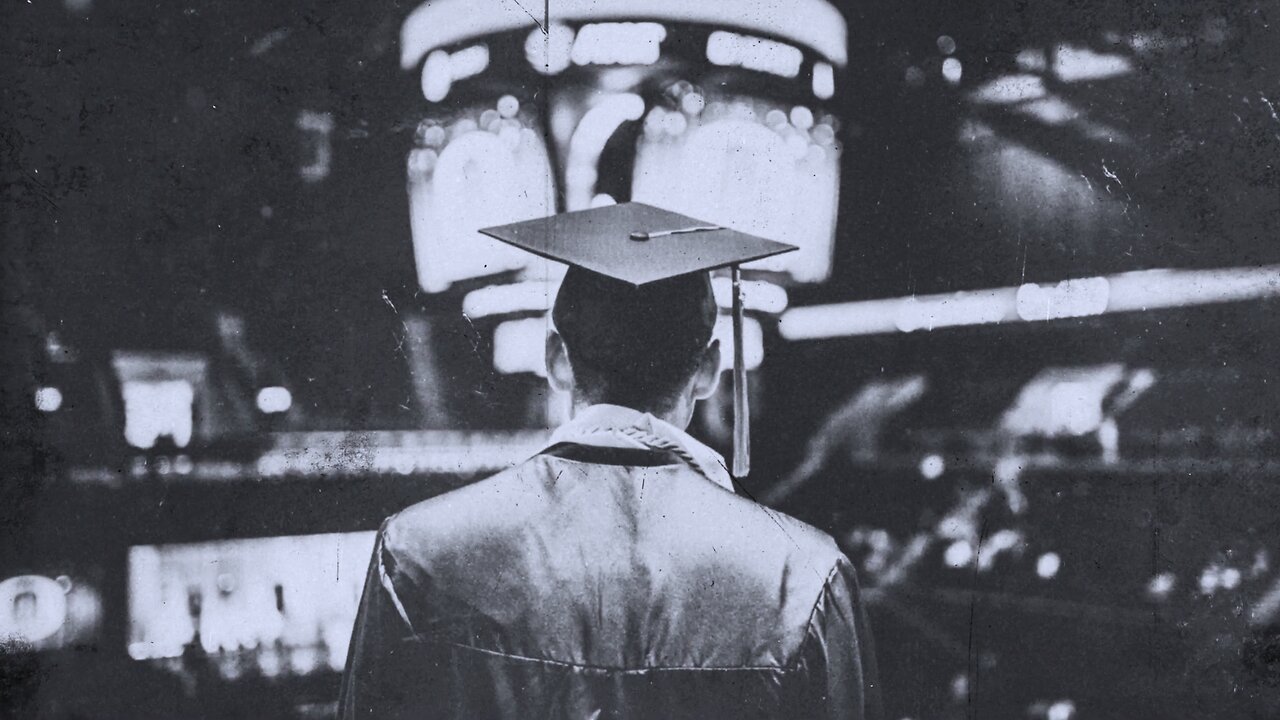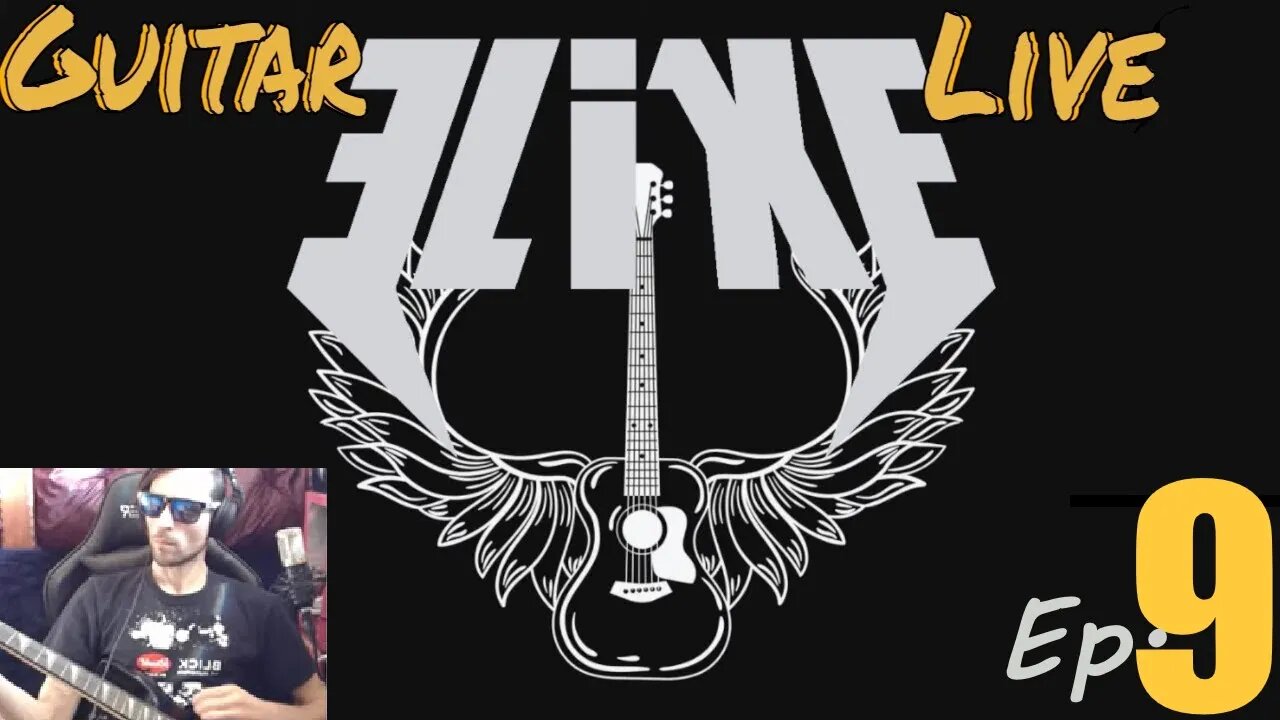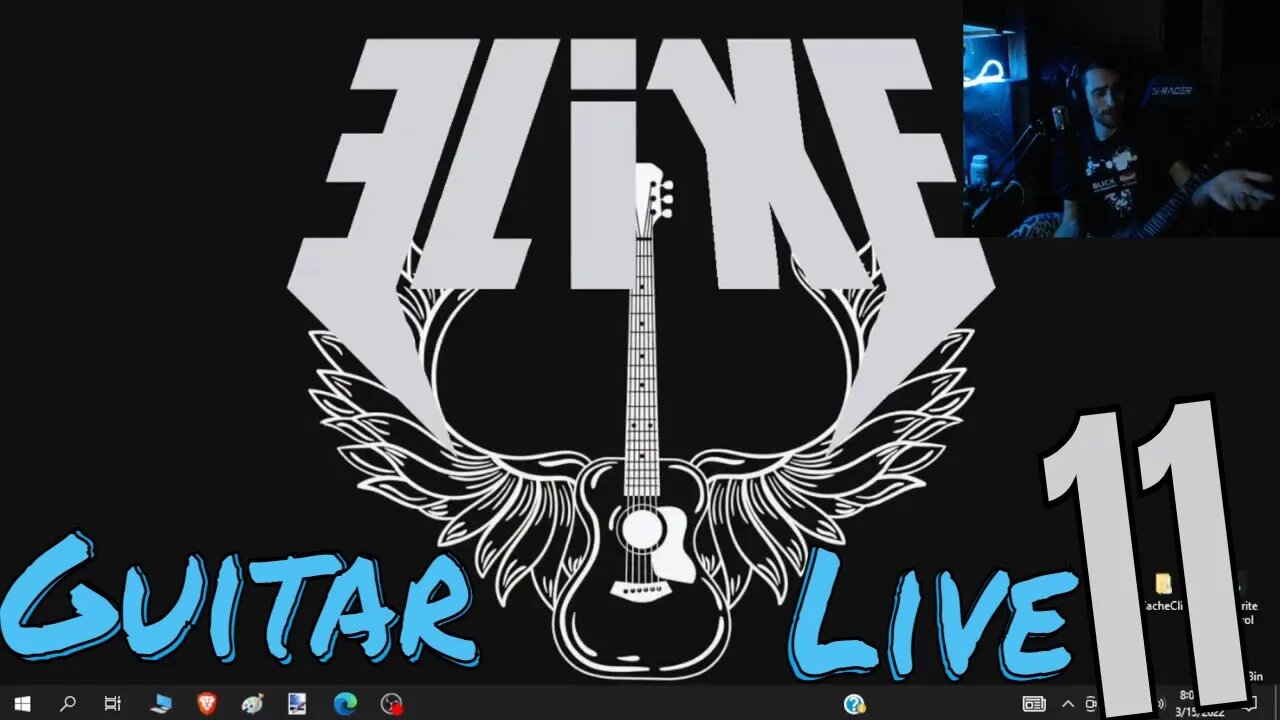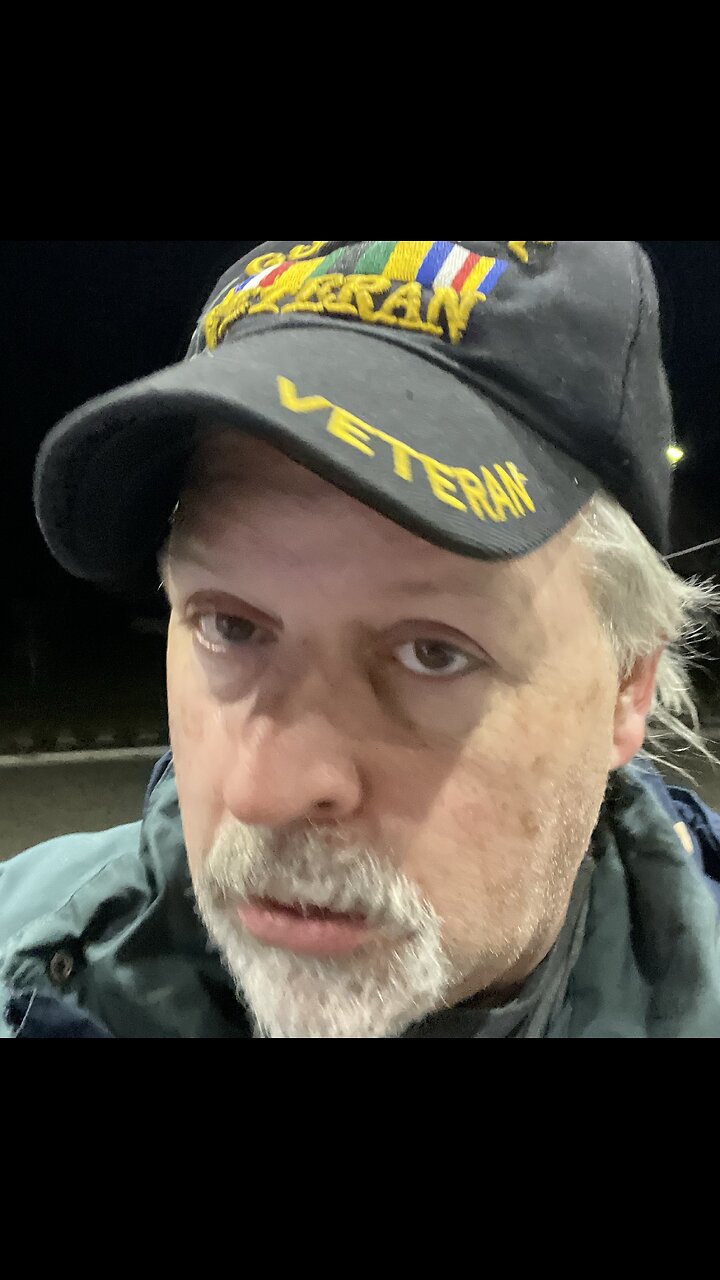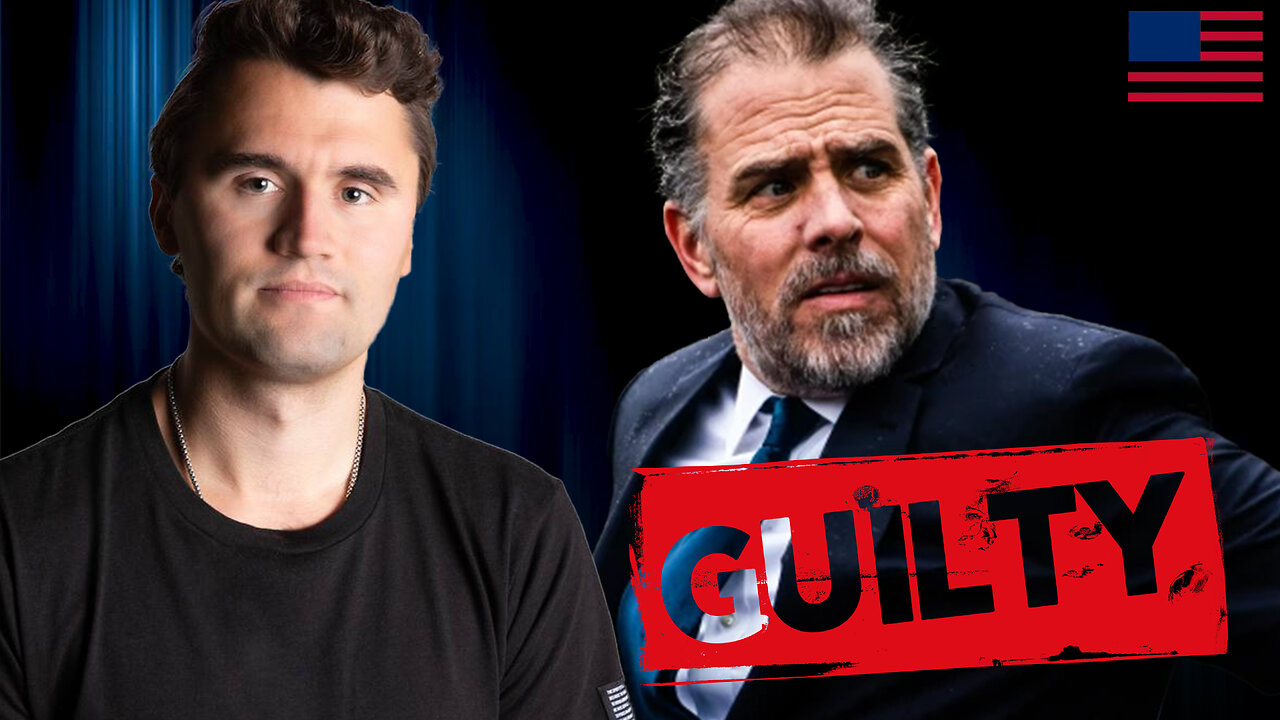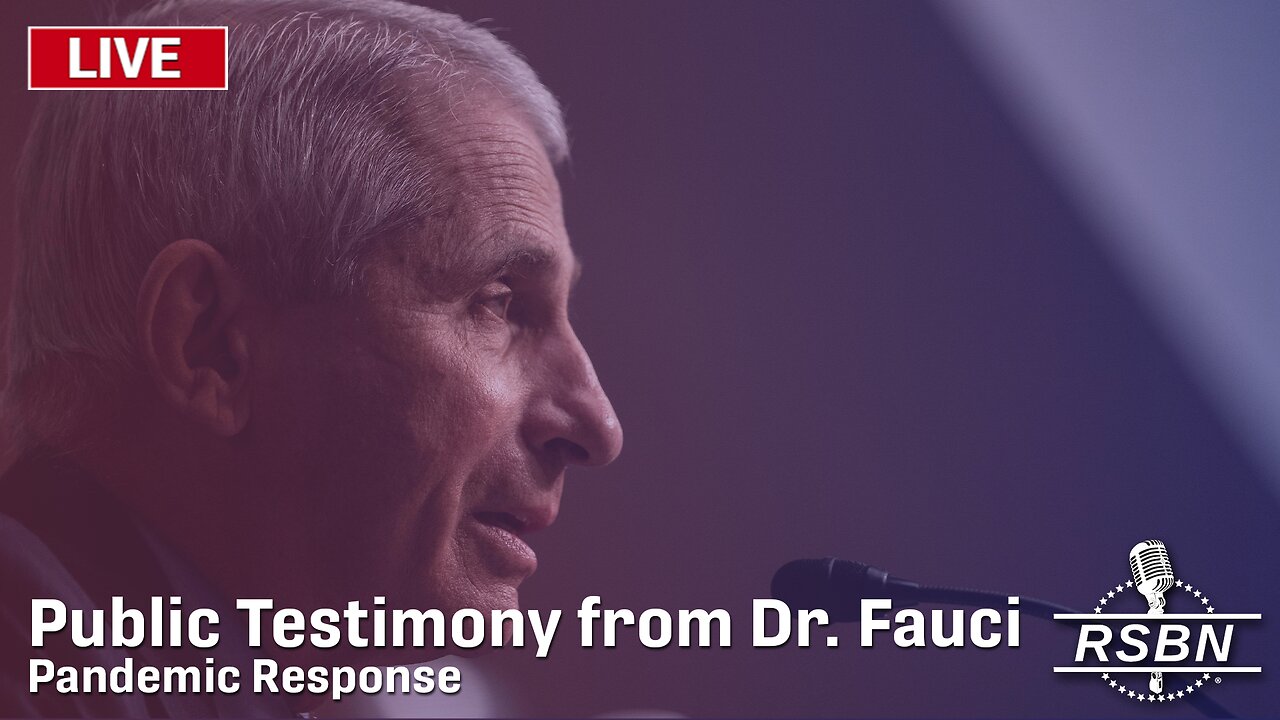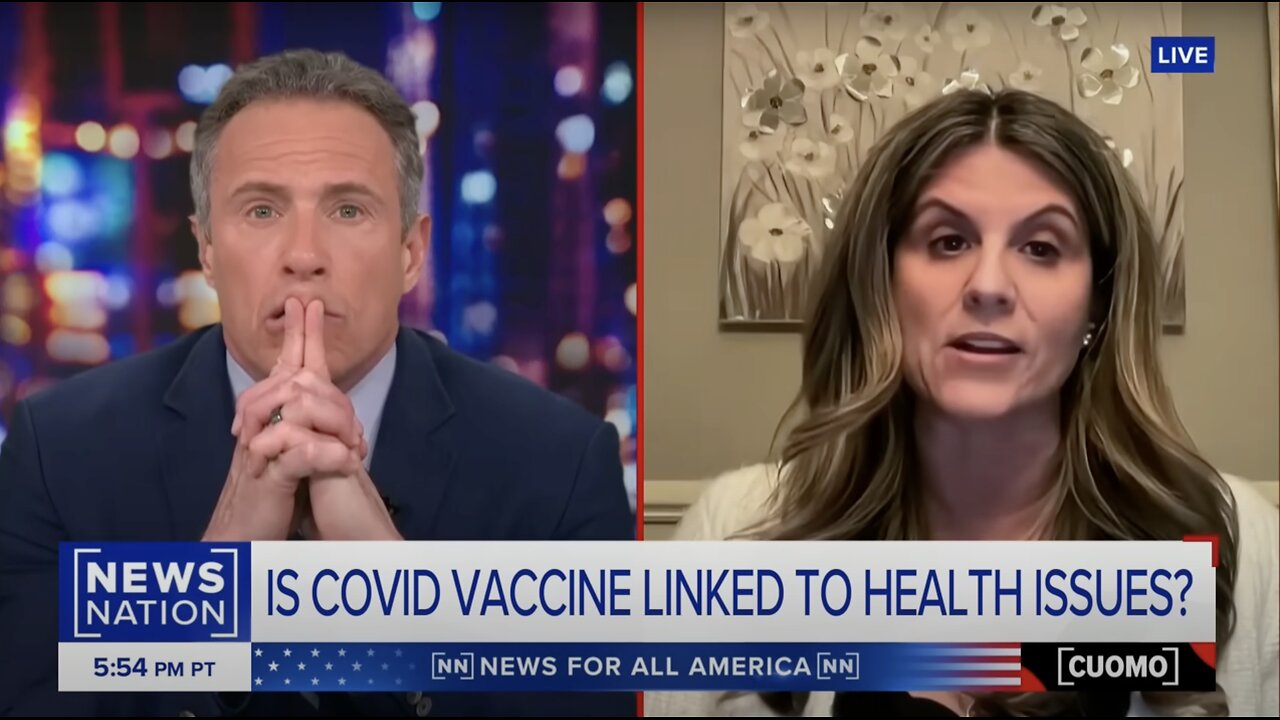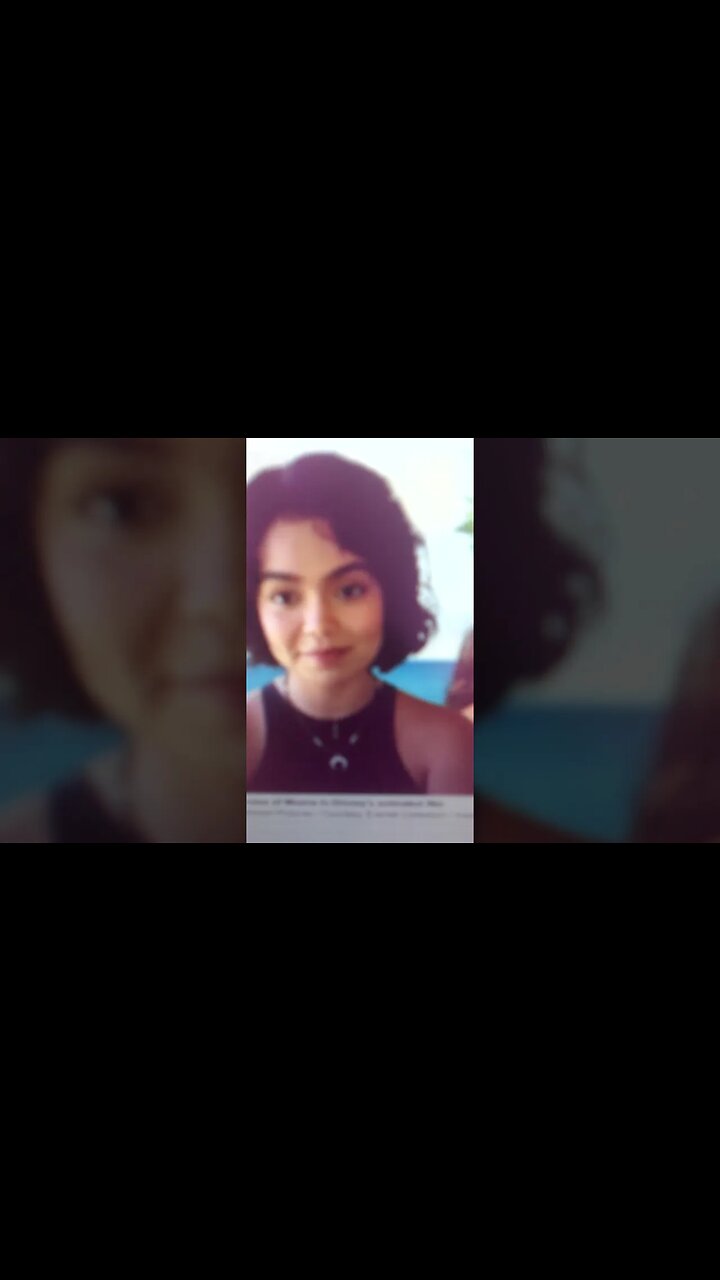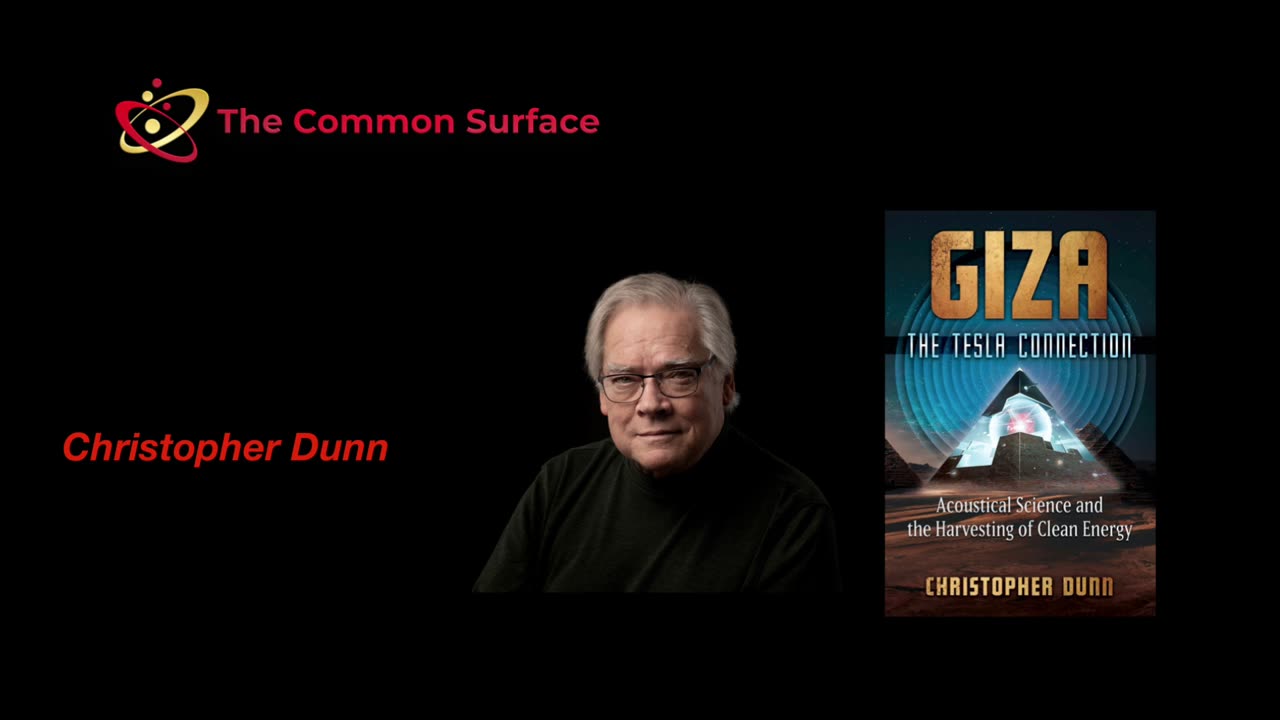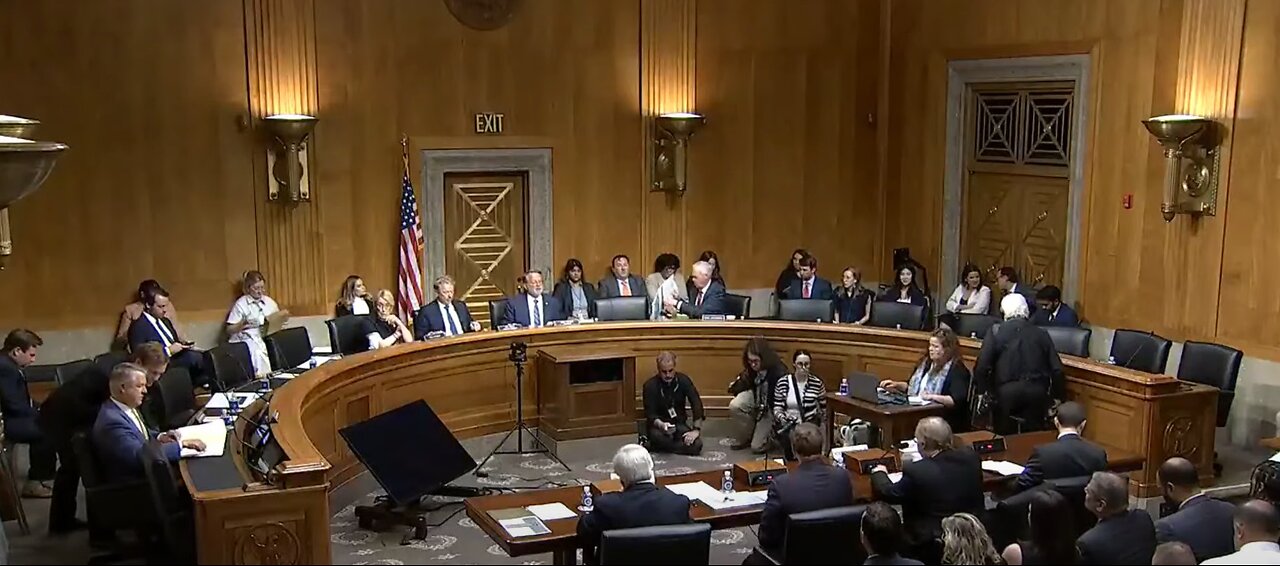Building Plugins for ChatGPT: Live with Christopher Wolfram
Join Christopher Wolfram as he demonstrates how to build plugins for ChatGPT. Find Christopher's paclet for building local plugins here: https://resources.wolframcloud.com/PacletRepository/resources/ChristopherWolfram/ChatGPTPlugins/ OpenAI's blog announcement: https://openai.com/blog/chatgpt-plugins Stephen's blog announcement: https://writings.stephenwolfram.com/2023/03/chatgpt-gets-its-wolfram-superpowers/ 00:00 Start stream 1:36 Christopher starts talking 2:03 Showing the paclet for building local plugins 6:03 Local system plugin 8:50 Full Kernel Access 16:55 Can ChatGPT use commands for the latest Wolfram language versions, or is it limited to the versions before September 2021? 18:46 Debugging 22:14 Prompt: Can you summarize the definitions of 'newton'? 24:00 Prompt: Print hello world. 24:50 Prompt: CellPrint a cell with the text, "Hello, World!" 26:25 Maybe StartWebSession and remote control a browser? 27:08 SendMessage 30:39 Will there be more/better ChatGPT/OpenAI functionality soon? I've seen a couple WFR entries that work with your OpenAILink 31:28 With this full kernel access, can you also use an external service, like for example tell the kernel to access Wikipedia and get a picture of a llama or get a picture from Google. 32:39 SendMessage revisited 34:59 Probably needs to be prompted about SendMessage already being set up and working. 38:06 SendMessage with delay 40:26 Will these plugin idea examples be added to the ChatGPTPlugins documentation in the repository? 45:23 StartWebSession 45:56 Documentation Endpoint: Details and Options 50:45 MailServerConnect 51:34 Try "TypesetUsageNotes" 53:06 "PlaintextUsage"? 53:48 Ask ChatGPT to clean it up. 54:09 Prompt: Write a Wolfram Language program to parse Wolfram Language boxes like these into a plain string. 56:24 Are there any interaction between Wolfram and GPT that could cause some 'dangerous' loops? (some inexperienced user)? 57:41 How do you render interactive visual in ChatGPT response? Can ChatGPT just split out the JS for rendering or we have to do custom post-processing the response? 58:38 Prompt: Show me a map of Australia? 1:00:20 Try "TextStrings" 1:04:12 Prompt: Write a program to generate an AES256 key. 1:05:55 Prompt: Read the docs on GenerateSymmetricKey. 1:10:47 Also for any notebook NotebookImport nb, use this. We can also pre-prompt it with An Elementary Introduction to the Wolfram Language. 1:13:00 Full Kernel Access and SendMessage revisited 1:18:45 File System Access 1:24:35 File Browser and Full Kernel Access Follow us on our official social media channels. Twitter: https://twitter.com/WolframResearch/ Facebook: https://www.facebook.com/wolframresearch/ Instagram: https://www.instagram.com/wolframresearch/ LinkedIn: https://www.linkedin.com/company/wolfram-research/ Contribute to the official Wolfram Community: https://community.wolfram.com/ Stay up-to-date on the latest interest at Wolfram Research through our blog: https://blog.wolfram.com/