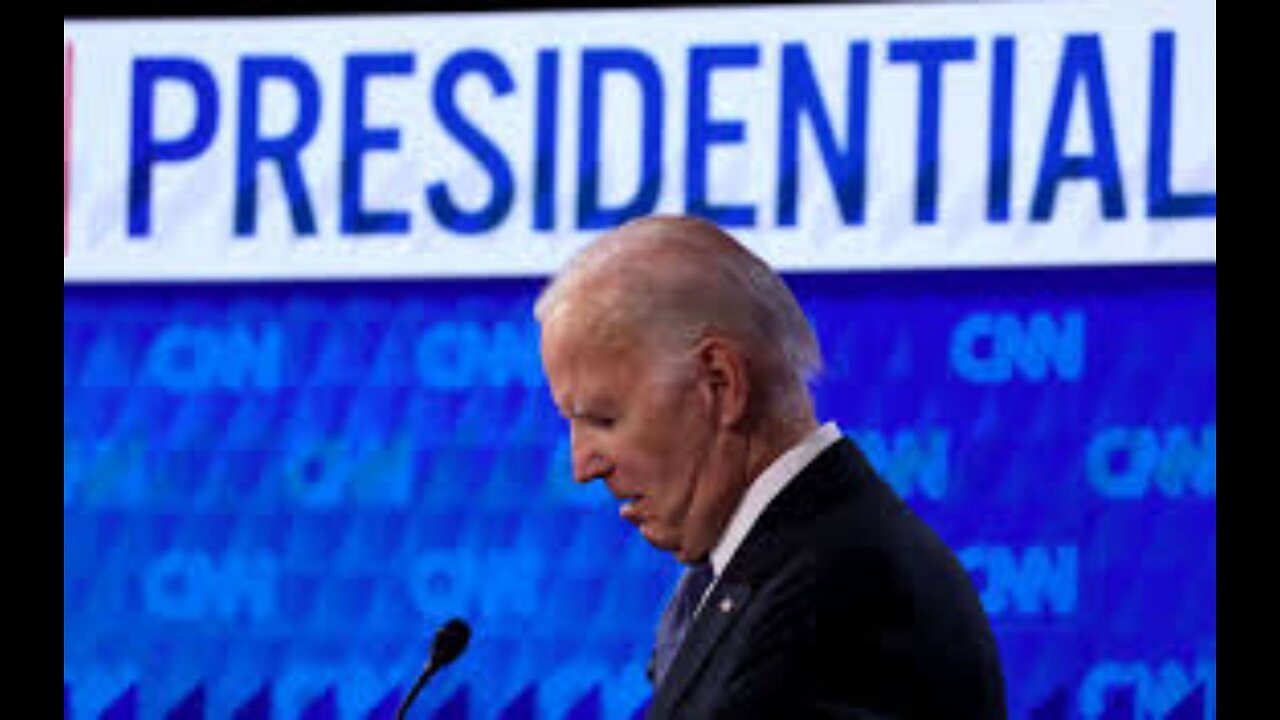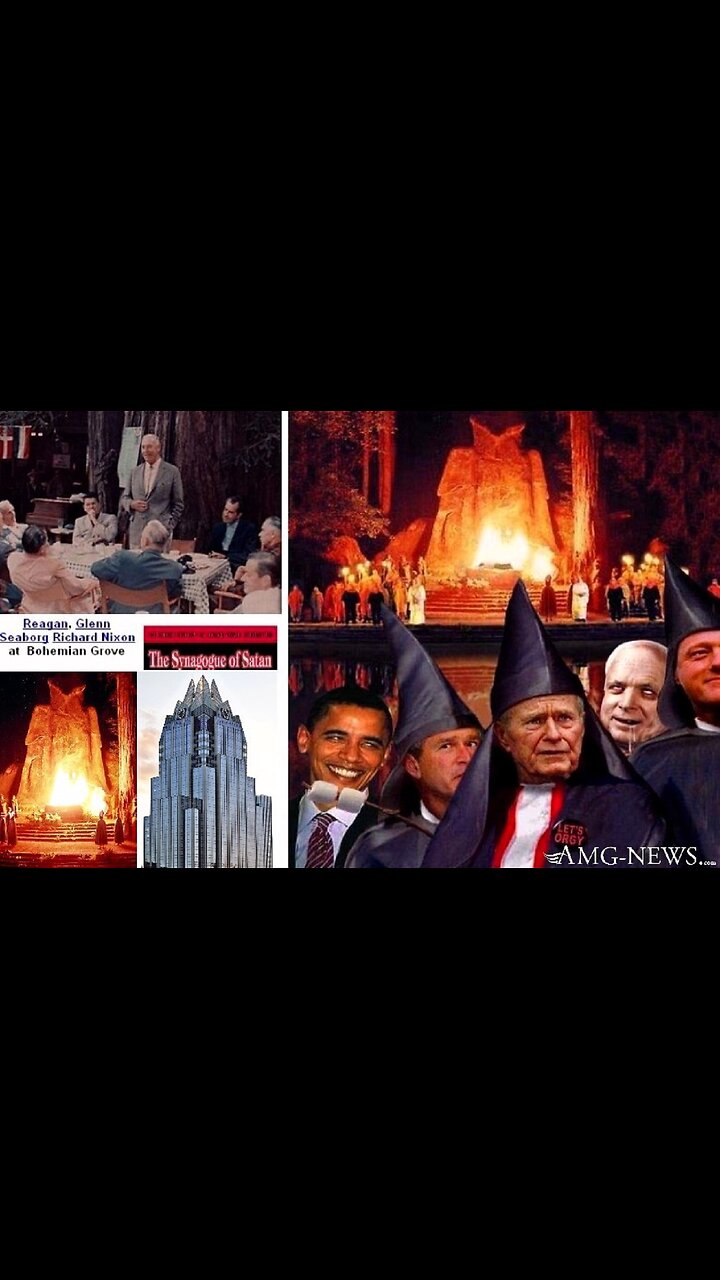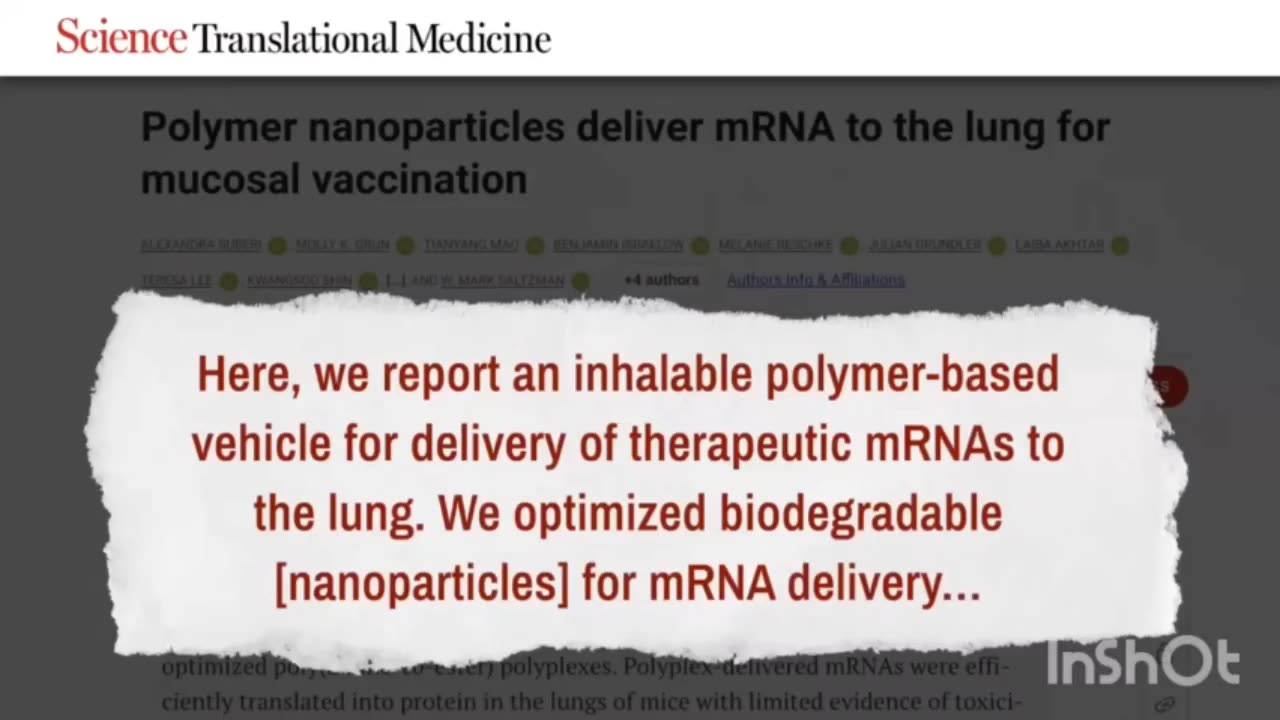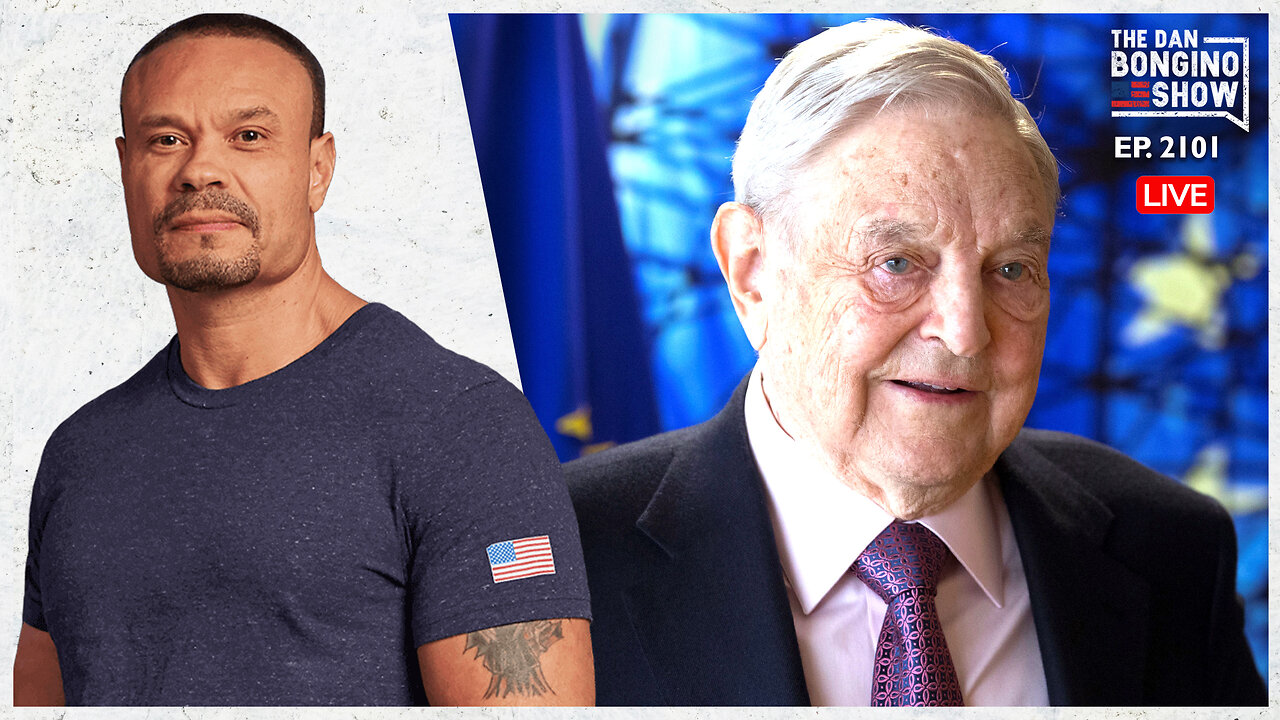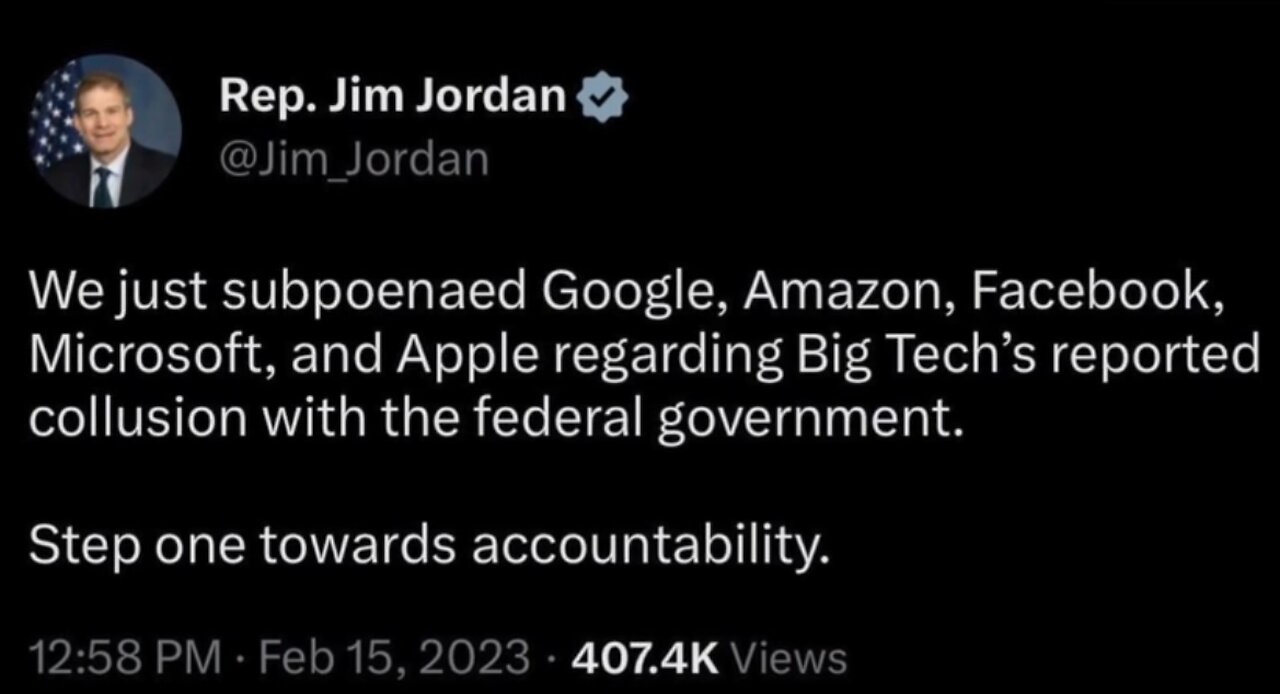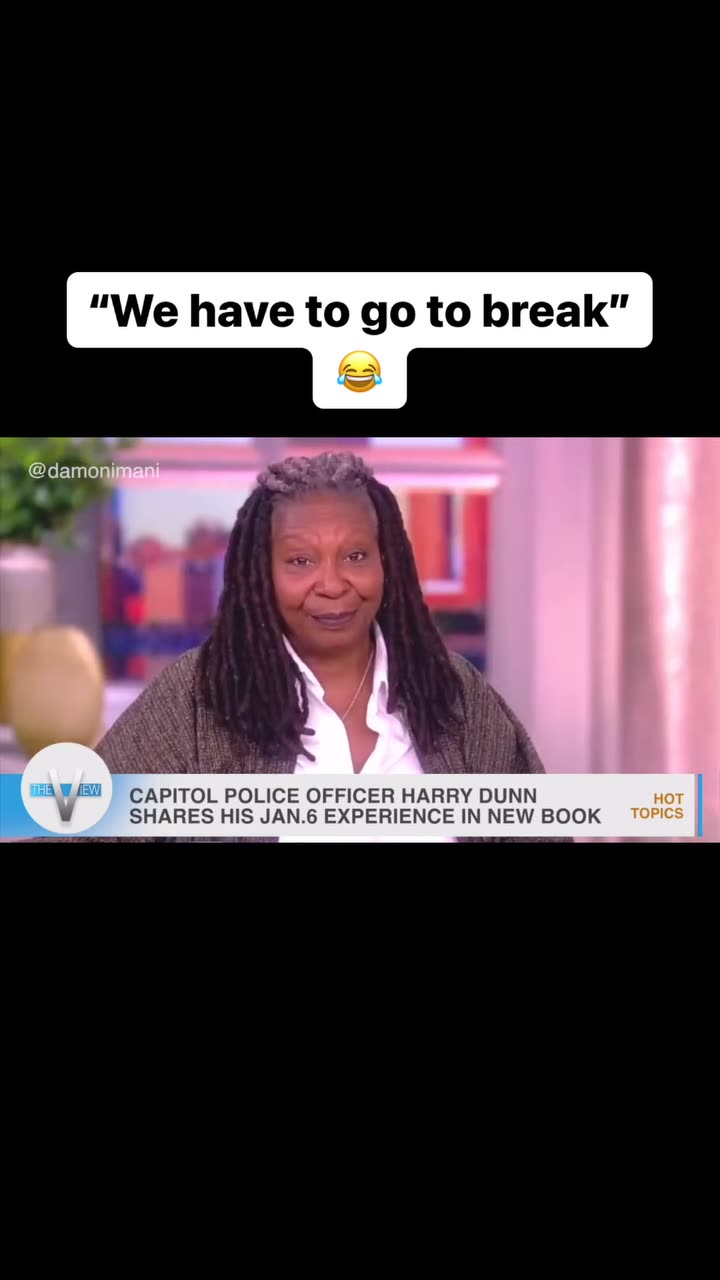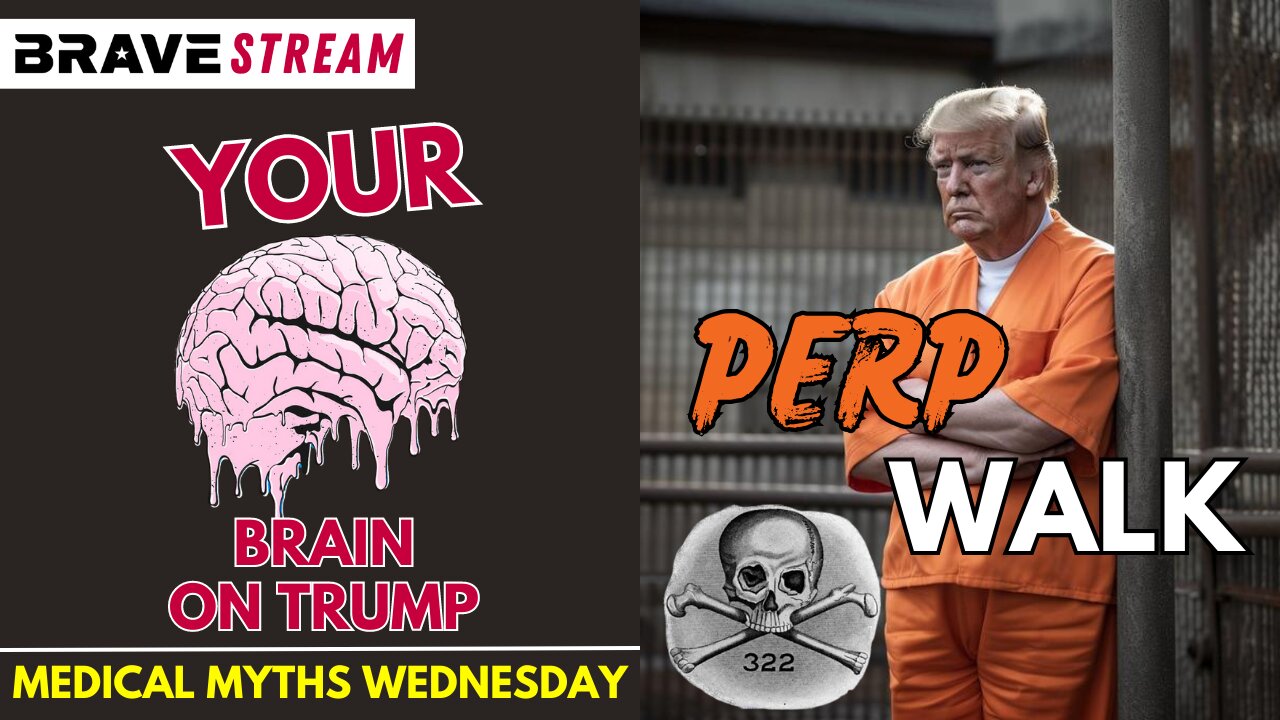Up next
Boston Globe Latest to Call For Biden to Step Aside
Ancient Technology of Ra - Secrets of Heliopolis 8-31-2023
Holographic Consciousness Live Q&A | Dr. Phil Valentine | Blackmagik363 | 29 Aug 2023
Trump Destroys CNN (Ep. 2009) - 05/11/2023
WHAT TO EXPECT IN 2023 - IF YOU AREN'T READY, GET READY!
Why Putin Runs His Own Private Army (Wagner Group)
Let's Create a Symphony Of Joy & Wonder.
BOHEMIAN GROVE - 2023 List of the Secret Camps and Camp Members and Key to Camp Locations
RESEARCHERS CREATE AEROSOLIZED MRNA "VACCINE"
Jamie Foxx REVEALS What May Have Hospitalized Him In 2023!
Davis vs Ryan Garcia FULL FIGHT: April 22, 2023 | PBC on Showtime PPV
Who Really Killed John F. Kennedy? - DBL | Nov. 16, 2023
CFS recovery: how to overcome the first and most difficult step
New York Times and Dems Go Public Calling For Biden to Step Down - What It Means, w/ Steve Bannon
Did God Create the Universe Out Of Himself? #Shorts
Would Biden Step Aside in 2024 Election? | 538 Politics Podcast
Timeline of Gaza | 3500 BCE to October 7th, 2023
How to Create & Sell Courses Online
‘The View’ Erupts with calls for Biden to step aside after debate: FINALLY He Drops Out
2023 was the hottest year on record. And 2024 may be hotter.
Fire Alarm Puller Jamaal Bowman LOSES Primary, Blames THIS Group!
Tennessee Republicans CREATE AN INCUBATOR FOR WHITE SUPREMACISTS!!!
Ryan EXPOSES Pro-Israel Group COVERUP In Key Election
How Did the BIG BANG Create Everything That Exists?
MARIO NAWFAL ON X: Pro-Palestine Group Held Hostages at CALSTATE
How to Pray Spiritual Warfare Prayers with Pastor Paula White: A Step-by-Step Guide
Euro 2024 LIVE: England Briefs Media Ahead of Facing Slovenia in Final Euro 2024 Group C Match
How to Create A Webinar Using Microsoft Teams
Geis Audio/Video, Inc - Super Black Friday Sale 2023
Scientists Discovered a Prehistoric Structure That Was Impossible for Humans to Create!
Make a Rubber Band Powered Car: Quick and EasyStep by Step Science
2023/03 LECTURE: Flying the Airbus A350
2023/05 LECTURE: The History of Royal Flying
2023 Microphone Test (sponsored by the Kunt Brigade)
Tim Pool, Matt Gaetz On ENEMIES LIST Published By Ukraine NGO, GOP WINS Defunding Group
It's All About Ukraine Money (Ep. 2101) - 10/03/2023
Dagsorden 30. november 2023 - BLM-aktivist fremsnakker Trump
BENGHAZI DADS- NICK NOE, ANNA KHAIT, ALAN PERROT and MORE- 2 15 2023
How To Create A Group On Facebook 2023? (Step by Step)
how to create a group on facebook? To create a group on Facebook, you can follow these steps: 1. Log in to your Facebook account on your iPhone using the Facebook app. 2. On the home screen, tap on the three horizontal lines in the bottom-right corner to open the menu. 3. Scroll down and tap on "Groups" to access the Groups section. 4. In the Groups section, tap on the "+ Create" button located in the top-right corner of the screen. 5. On the Create Group screen, you'll be prompted to enter some details for your group: - Group Name: Enter a name for your group. This will be the visible name that members see. - Add Members: You can start typing the names of friends you want to add as members, or you can choose to skip this step and add members later. - Privacy: Choose the privacy settings for your group. You can select from Public, Closed, or Secret. Public groups are visible to anyone and anyone can join. Closed groups are visible, but members need to be approved by an admin to join. Secret groups are not visible to non-members. - Description: Optionally, you can provide a description for your group to let people know its purpose or topic. 6. After entering the necessary details, tap on the "Create" button in the top-right corner. 7. Congratulations! Your Facebook group is now created. You can customize your group further by adding a group photo, cover photo, and additional information. 8. Once your group is set up, you can start inviting members, posting content, and managing group settings to make it a vibrant community. Note: Creating a group on Facebook may have different steps or options depending on the version of the Facebook app you are using. If you encounter any issues or have further questions, it's recommended to refer to Facebook's official documentation or contact their support for assistance. how to make money from facebook group Monetize? https://monetizationpolicy.com/how-to-make-money-from-facebook-group/
- Top Comments
- Latest comments