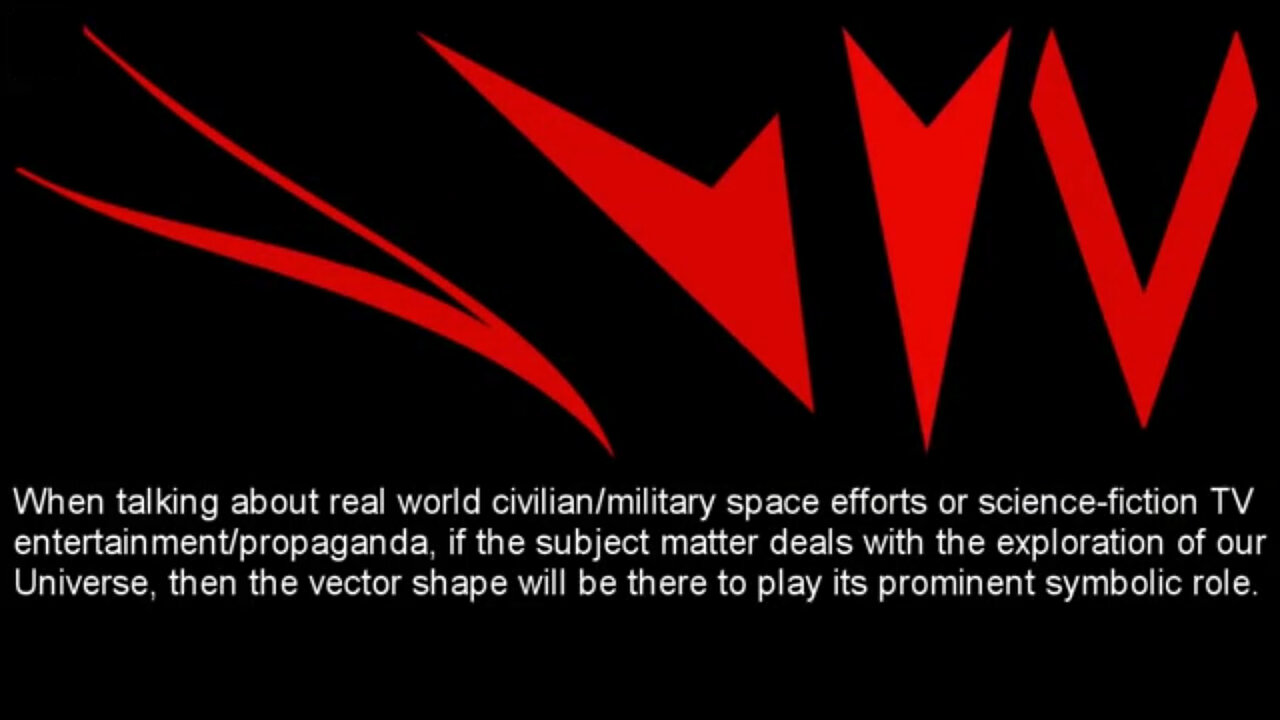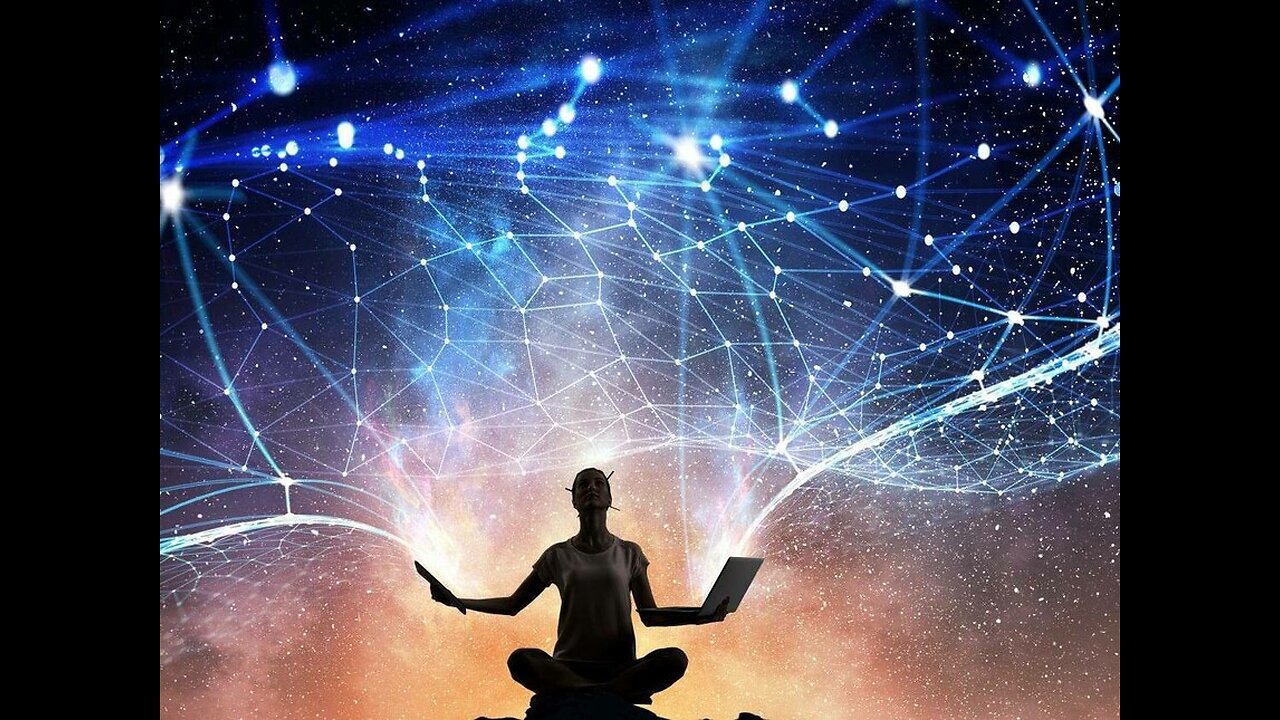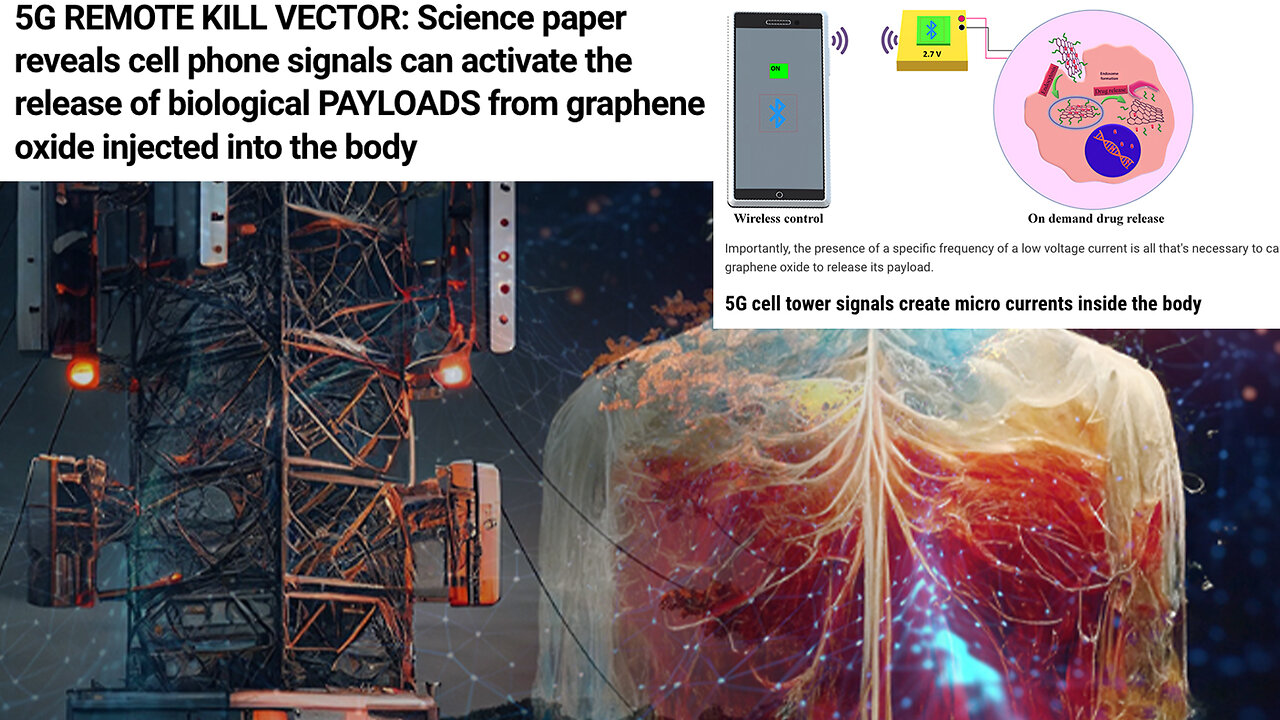Up next
Veneration of the Vector - NWO Vector Symbolism - Mirror
Billionaire Entrepreneurs Watch Collection (2024) | Elon Musk, Bill Gates, Jeff Bezos
Jeff Tharp Host of Elijah Fire Reveals God's Blueprint for Joy, and Unity, on Take FiVe
FNC Studio Attacked by Abortion Rights Protesters
Vector reacts to funny rumble
Corvette boyz always pull up in style.
Hot Boys Back In The Studio Reunite In New Orleans For EssenceFest
Laughter in studio as politicians clash in general election TV debate
Dr Disrespect QUITS Streaming Indefinitely After Being FIRED From His Own Game Studio!
Professor Jeff Colgan on the Climate Syllabus Bank
Internet Comment Etiquette: "How to Pirate Adobe Products"
Trump will return to Reagan’s ‘peace through strength’ style of foreign policy
“What’s Real?” - Alex Jones BREAKS DOWN, Claims Feds Launch Takeover Raid of InfoWars Studio
The Most BRUTAL Bare-Knuckle Fights | Street Fight Style by PUNCH CLUB |
Jeff DeWit Resigns in Disgrace
Wednesday LIVE: New Hampshire Fallout, Jeff Dewit Tries to Bribe Kari Lake, Home Gardening
He Is Gone after the LEAKED Audio,Jeff DeWit resigns after Kari Lake Leaked Tape|
Kevin McCarthy Style Sell Out by the New House Speaker?
Tal Wilkenfeld: Music, Guitar, Bass, Jeff Beck, Prince, and Leonard Cohen | Lex Fridman Podcast #408
Best Practices for Children's Eye Health & Eye Exams | Dr. Jeff Goldberg & Dr. Andrew Huberman
Tool for Better Eyesight & Eye Health | Dr. Jeff Goldberg & Dr. Andrew Huberman
What Is 20/20 Vision? Visual Acuity Explained | Dr. Jeff Goldberg & Dr. Andrew Huberman
Award-Winning Teacher Fired for Condemning Trans Ideology Sues School District
The Reality of Military-Style Youth Rehabilitation
Palestinian president lays wreath in Jenin cemetery
Brutal Bare-Knuckle Boxing In Style ! PUNCH CLUB
Jeff Bezos: Amazon and Blue Origin | Lex Fridman Podcast #405
Youth Climate Activist Claire Vlases Accepts TIME Earth Award After Major Legal Victory
LFR Family Has GRADUATED To Joe Rogan Style Convo!!!
The Day Before - They Shut The Studio Down and Took Your Money!!
Joe Biden LIVE | Biden Delivers Remarks for The City Of Philadelphia Receiving SAFER Grant Award
Electric Universe - Psytrance Love & Live Stream from the Studio - Full Set Movie HD
Expert sounds alarm over the threat of a Pearl Harbor-style attack from China
Gangnam Style Was A MANUFACTURED HIT, It Was DESIGNED To Go Viral
Can I Make Art in the OPPOSITE of My Style?!
Comedian Jeff Leach on Orgy Etiquette + Jeremy Boreing on Ladyballers + Andrew Davis on Under Siege
Brutal Bare-Knuckle Boxing In Gentleman Style | PUNCH CLUB |
You NEED to See Argentina's New 'Trump-Style' President
Angel Studios Using Independent Studio To Film New Movie PROVING Parallel Economy Is Winning
Brutal Bare-Knuckle Boxing In Style ! | PUNCH CLUB |
US is on the verge of an Afghanistan-style mistake: Former ambassador
“NAS TOLD ME HE PUT EMINEM ON THE RECORD!!” ERICK SERMON TALKS RECORD W/ NAS & SHARES STUDIO STORIES
How to Illustrate a Wreath (Award Style) Vector in Adobe Illustrator | Jeff Hobrath Art Studio
Here's a quick and simple but effective way to draw a vector decorative/award/certificate style wreath in Adobe Illustrator, using the Blend Tool and Replace Spine, recorded in real time. I created this vector illustration using Adobe Illustrator CC 2020 (Version 24.0.3). Thanks for visiting my channel! If there are illustration tips or techniques that you would like me to do a video on please let me know in the comments, I'd love to hear from ya. If you like what I'm doing here please like, share and subscribe!
--
Get some cool merch:
http://musclecartoons.com
https://society6.com/hobrath?curator=hobrath
https://shop.spreadshirt.com/hobrath
https://www.designbyhumans.com/shop/hobrath/
https://hobrath.redbubble.com
--
Get some sharp vectors:
https://www.shutterstock.com/g/jeffhobrath?rid=3053180
http://www.vectorstock.com/royalty-free-vectors/vectors-by_hobrath/a/3210860
https://www.dreamstime.com/Hobrath_info#res67750
https://stock.adobe.com/contributor/205530401/hobrath
--
Let's get social:
https://www.youtube.com/jeffhobrath
https://www.facebook.com/jeffhobrathartstudio
https://www.instagram.com/jeffhobrath/
https://twitter.com/hobrath
https://www.pinterest.com/jeffhobrath/
https://youtube.com/jeffhobrath
--
Official Website:
http://jeffhobrath.com
--
Thanks for your support! Jeff
Adobe Certified Expert
- Top Comments
- Latest comments