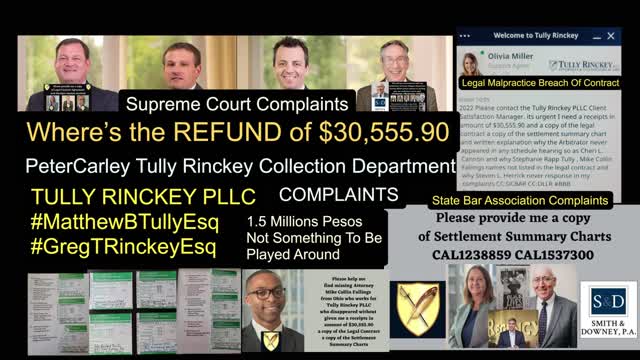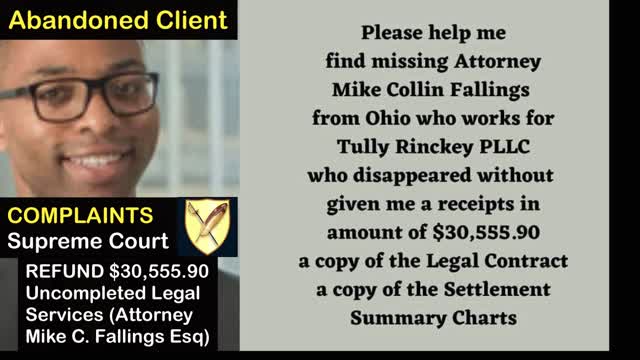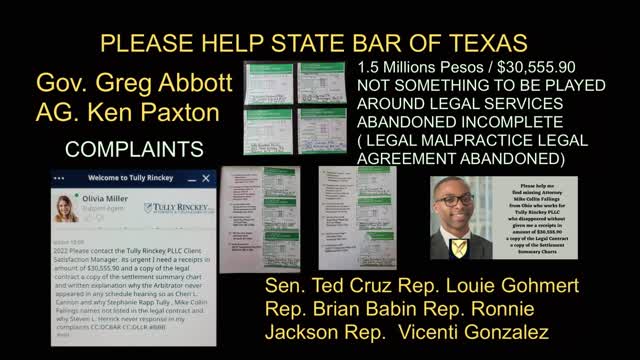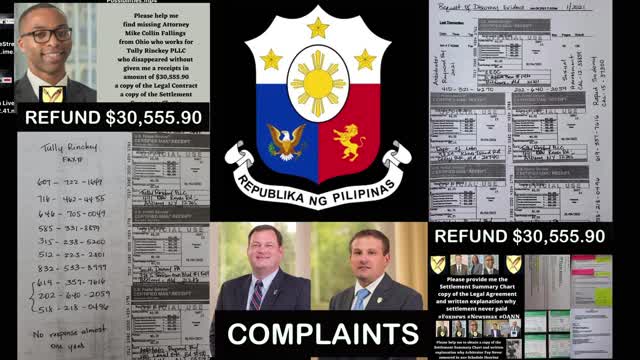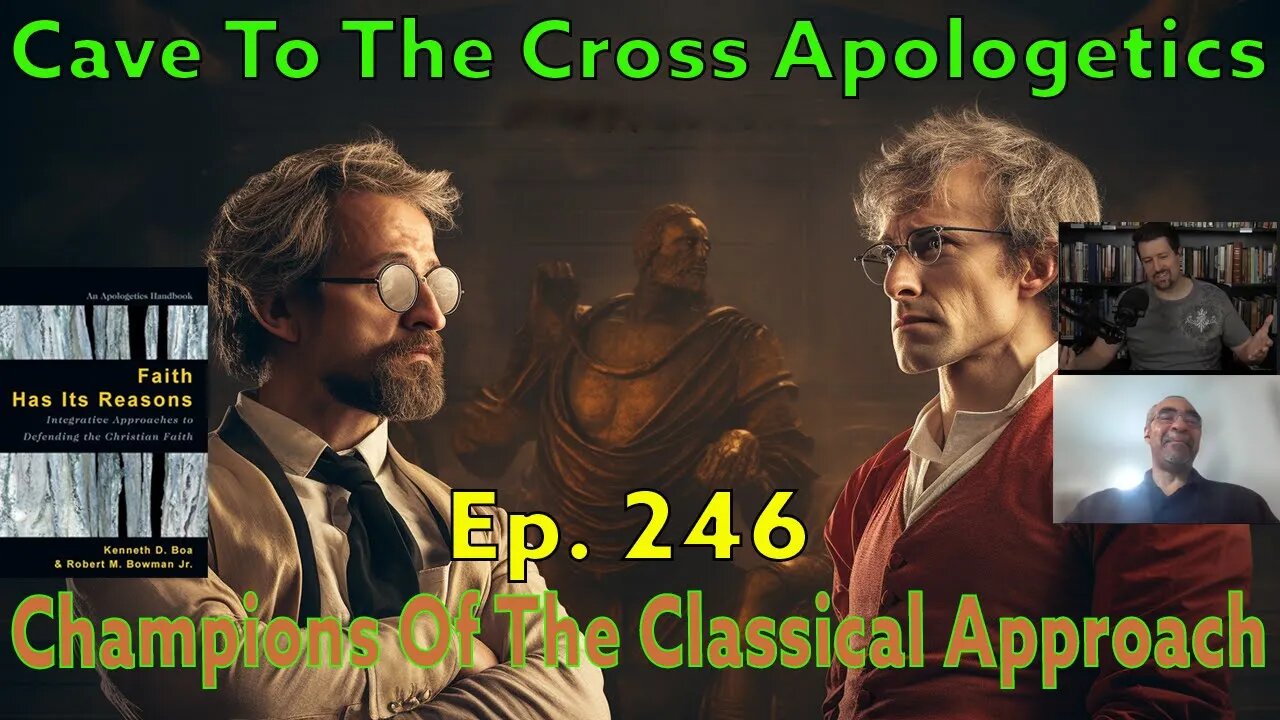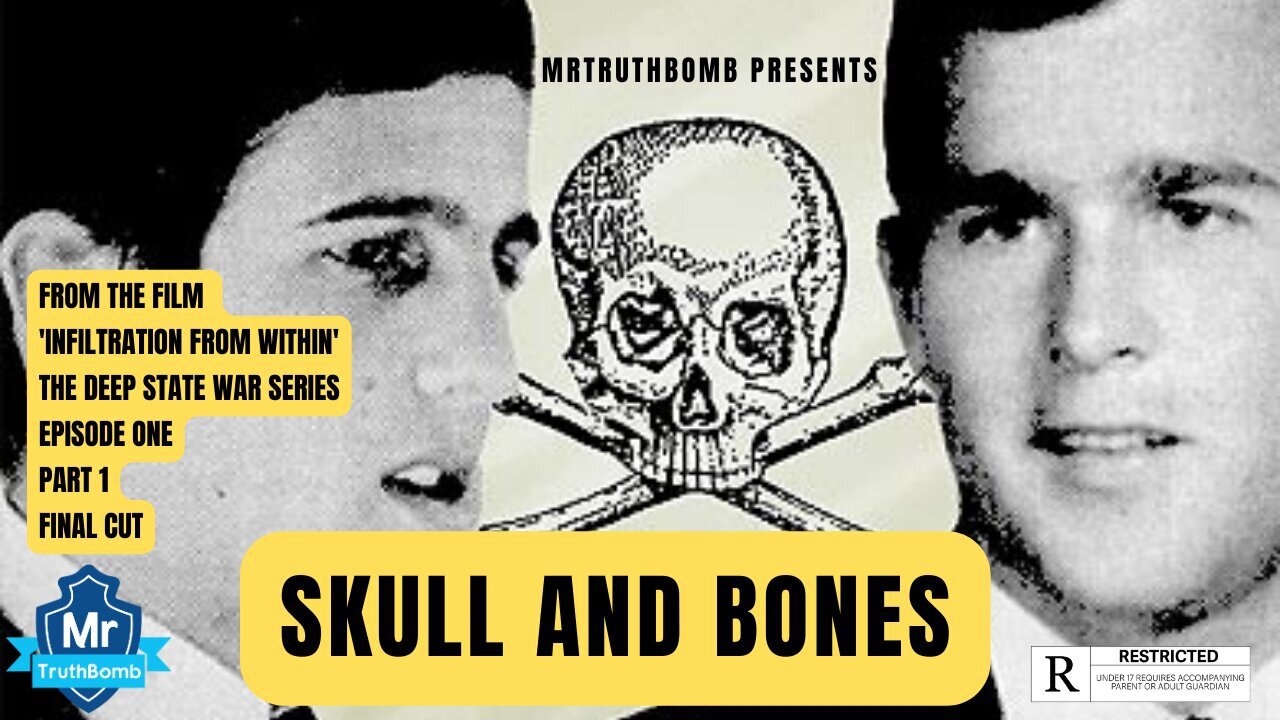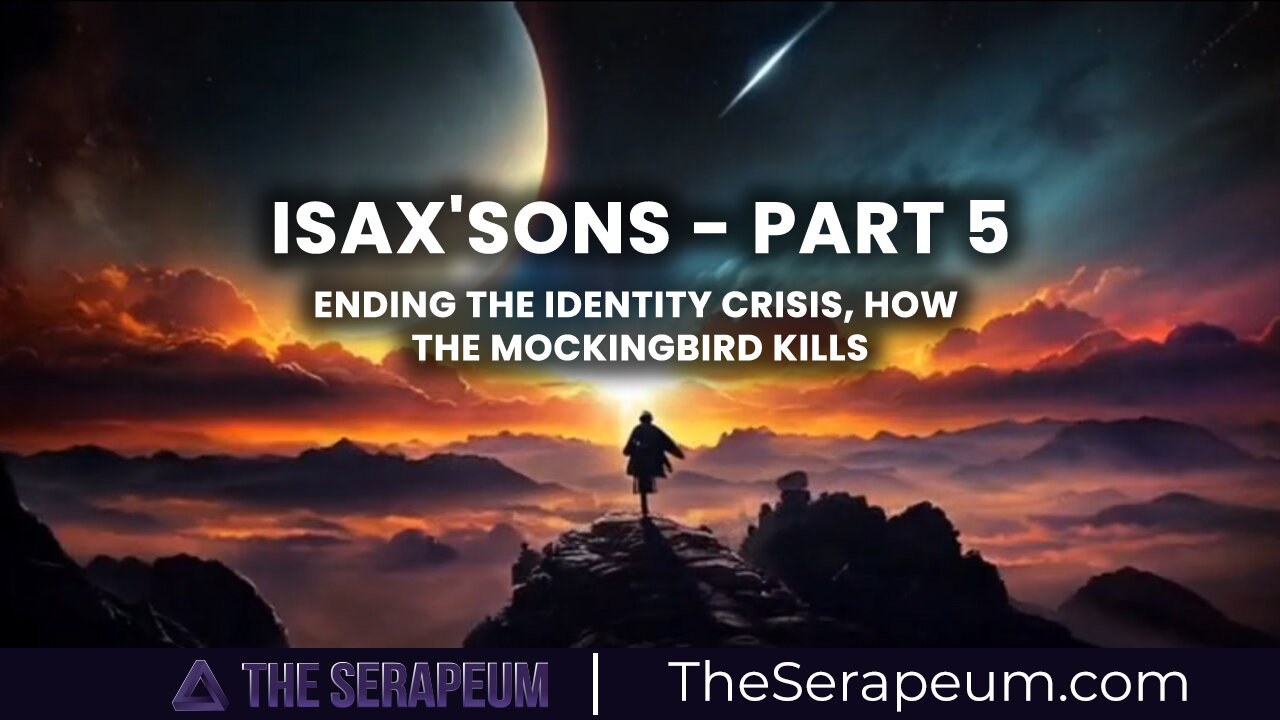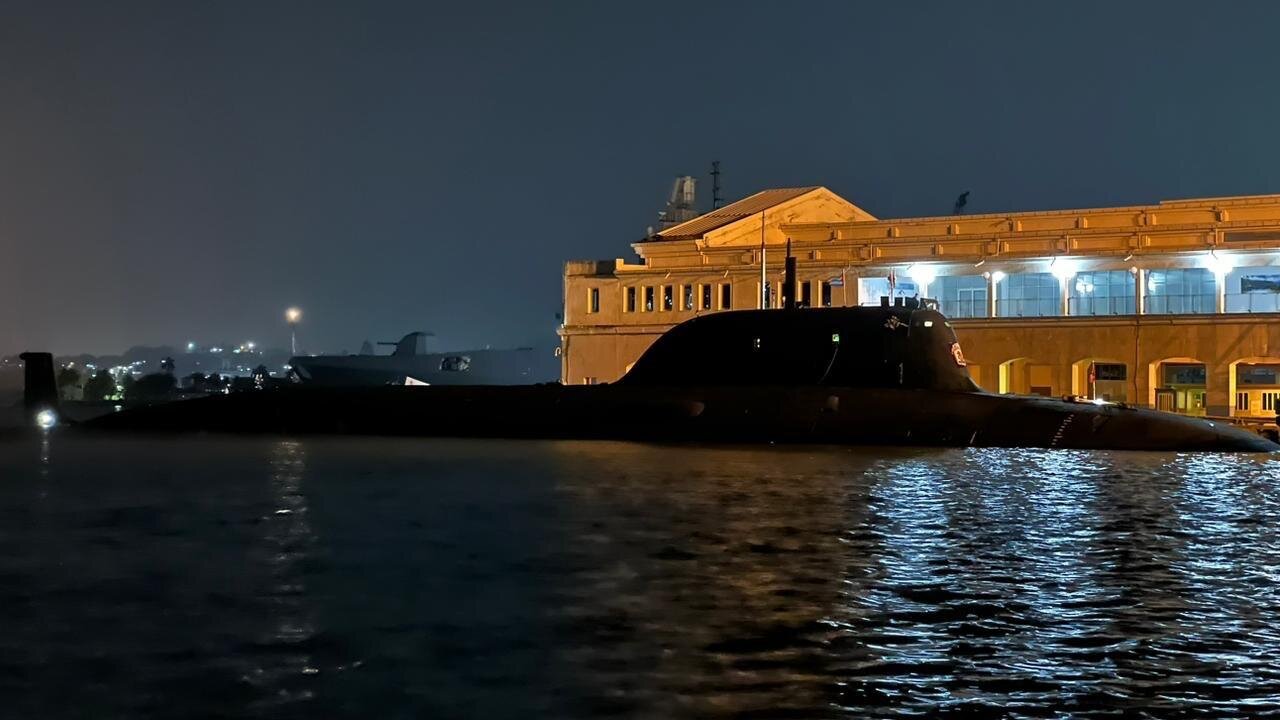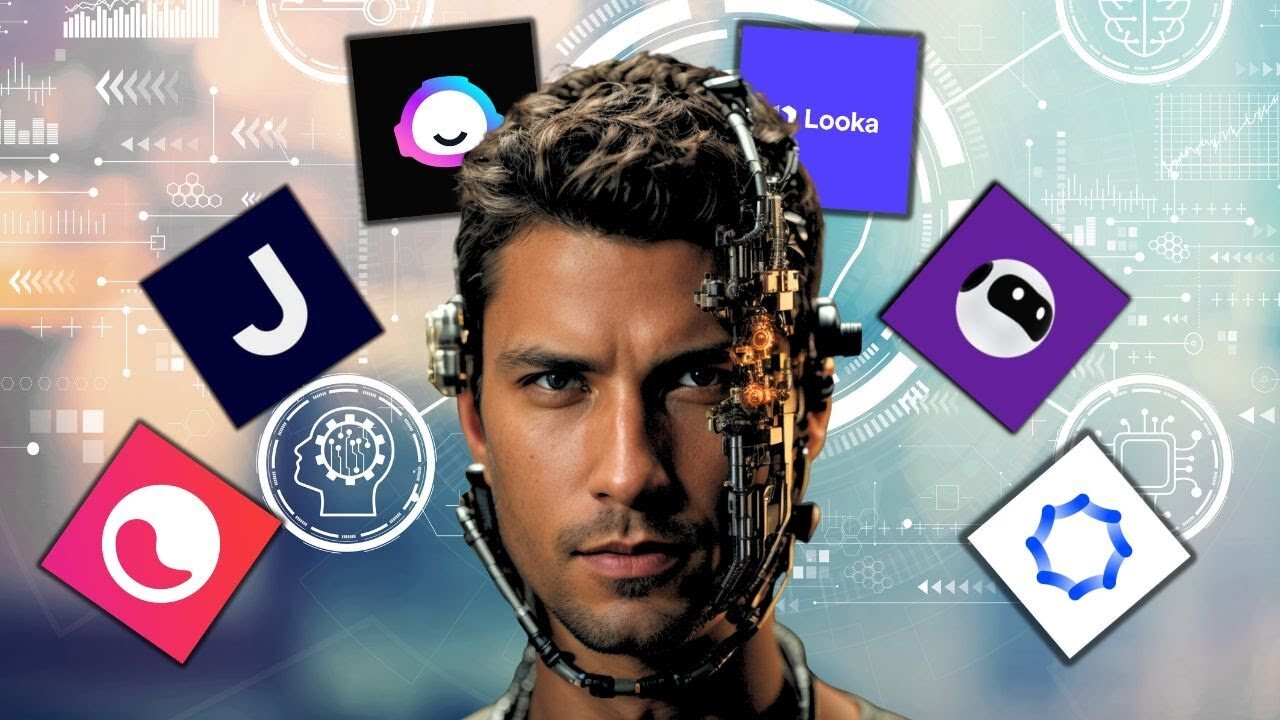Up next
DMC Devil May Cry - Kidnapped By The Demons! - Let's Play Part 07
Banned From Tv Part Three
Banned From TV Part 4
My first time watching SKIPPY THE VIRGIN | Oh Boy it's painfully BAD! part 1
Tully Rinckey PLLC Albany New York - Better Business Complaints
Champions Of The Classical Approach - Ep.246 - Apologist Who Emphasize Reason - Part 2
Part 1/11: Tabitha Valleau Speaks at Liberty Fest
Chrono Trigger Walkthrough Part 18. "The Time Egg" (No Commentary)
The Red Cross Lies About mRNA And Spike Proteins From Jabs In Blood Donations, Part 2
Dark Outpost 01-13-2022 Cabal Summoned To Antarctica Part 2
Terrence Howard & Eric Weinstein Drop Bombs on Joe Rogan: Part 1
iSaX'SoNs Part 5 (Ending The Identity Crisis, How The Mockingbird Kills)
Putin: Ukraine will be part of Russia . The USA can do nothing even with its NATO.
BOOK of JASHER Part 1 - Creation, Enoch, Deluge, Tower of Babel and Abram
BOOK of JASHER Part 2 - Sodom & Gomorrah, Isaac, and Death of Abraham
How YOU are a part of GOD 2021
First Word | "Jesus Teaches Us To Pray - Part 4" - Bro. Kip Carson
"Basics Of The Bible - Part 2" - Pastor Ryan Dean
First Word | "Jesus Teaches Us To Pray - Part 5" - Bro. Abram Ardoin
OBLIVION PROTOCOL - The Fall (Part 1) - First Listen/Reaction
Ukraine Under Nazi Custody for Almost 100 Years - Part 1 (Revised 2024)
Intro to forces (part 1) | Physics | Khan Academy
At Home with Pam • July 2024 Business of the Month: Modern Grace
Letter Nn writing | Alphabet sound | Phonics | Phonics sounds of Alphabet - Part-25
The War in the Christian Soul: Galatians 5:16–18, Part 4
The Worst Part Of Biden And Trump's Debate Wasn't What They Said
Francisco de Miranda, Part 2 | STUFF YOU MISSED IN HISTORY CLASS
Analytic Philosophy Part 3: Language and Meaning
Awakening Mind Part 2 - "The Mind Unveiled" (2024) - Complete HD Film
How Do We Love in the Power of Another? Galatians 5:16–18, Part 3
Francisco de Miranda, Part 1 | STUFF YOU MISSED IN HISTORY CLASS
The Cautionary Tale of Jaclyn Hill: YouTube Fame, Money, & Scandal | Documentary (Part 1)
Farmer takes part in unusual experiment to help farm thrive amid rising temperatures
Business Podcast | Call Center 101 | Wh You Must Relentless Call Every Inbound Lead
The Blessed Life Part 2 | Paula White-Cain | Living Word Church
President Trump's Advisor - Paula White's Life - Part 3 - Lawsuits, Church, Porn, & Politics
Lesson 9 Part 1
Cyber attacks stall business at car dealerships nationwide
How Do I Receive the Spirit? Galatians 5:16–18, Part 1
Paul Bernardo Interview part 2
Everyone IGNORES This Part of Their Body
Facebook Business Page | How to setup Facebook Messenger part two
[DOWNLOAD] 3 Step Guide to Use Facebook to Grow Your Business: https://getquirked.co/3-step-guide ==================== Today we're answering some consistent questions we've been getting about using the Message feature for Facebook Pages. On our previous video we got into the simple act of turning this Message function on, but many people have had a recurring issue... and unfortunately we were not able to actually SOLVE this problem because there is NO documentation about it... like anywhere. SO, instead we're going to get into setting up your Facebook Business Page to use Facebook Messenger in order to connect with more of your fans, community, and customers! This feature is not turned on by default, so if you've had your page for a while and haven't looked in on your Facebook Page settings, you likely don't even know this is a possible feature. Being able to instantly connect with and communicate with your fans and customers is a great way to address questions or concerns, promote a new offer, deal, or coupon, AND can dramatically increase your sales. So follow along and be sure to look out for more easy setup tutorials like this one from your favorite people here at Get Quirked! ========= Find more Facebook for Business videos on our Channel here: https://YouTube.com/c/getquirked ========= Want to book a call to build a successful Facebook strategy for your business? Do so here: https://getquirked.co - Book strategy call
- Top Comments
- Latest comments