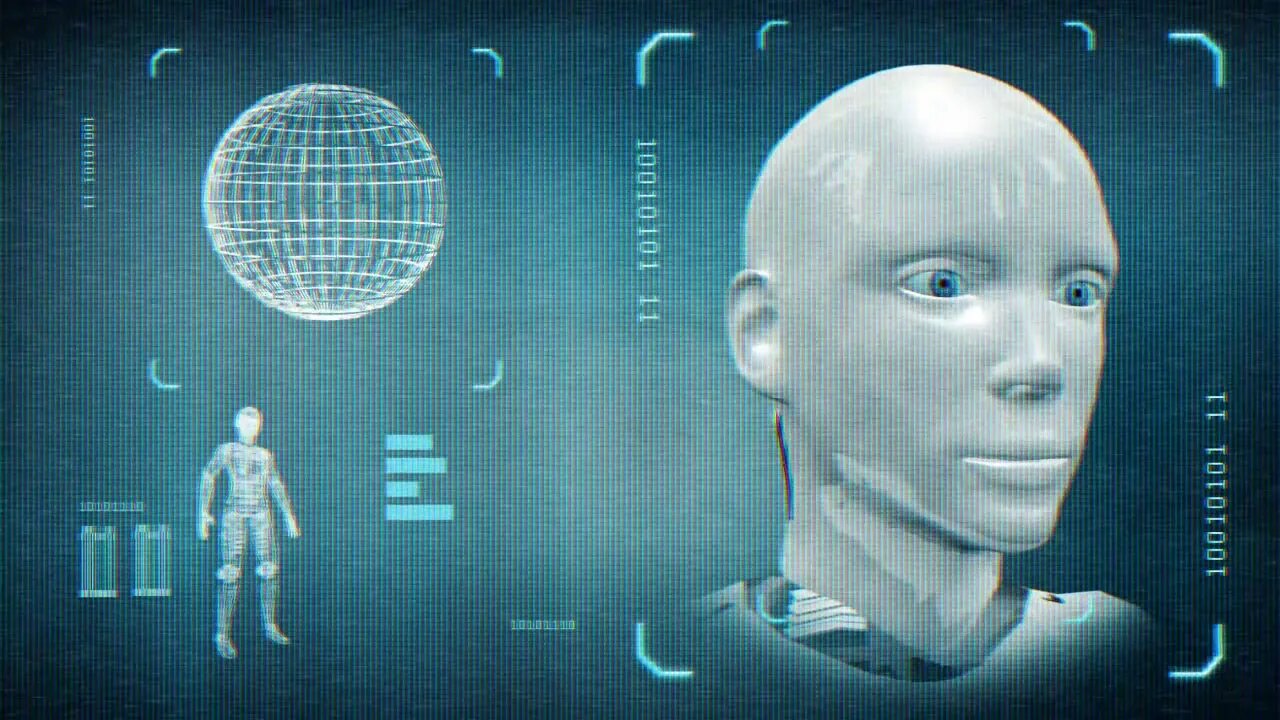Up next
Probability: Drawing Two Spades from a Deck of Cards | Card Probability Tutorial
Taylor Swift Cruel Summer Guitar Lesson + Tutorial
2015 Infiniti Q50 3.7L VQ Alternator Install Phase 2
Tracing loop execution | Intro to computer science - Python | Khan Academy
Google Keep for BEGINNERS Tutorial (2024)
How to Sync YouTube to Rumble | Where are my videos? | Tutorial | Intrepids
Rumble Tutorial For Beginners 2024: How To Use Rumble
AI Facetuning is INCREDIBLE! Let's install it Locally for FREE! | Photomaker
The World’s Biggest Computer Chip
The "Stable Diffusion" of AI Music & Audio! Free, Local, One Click Install!
How to hide message button on Facebook? #tutorial
What Was Your First Computer Game? (Soundcheck Question 2023) - Computerphile
CBS News' Sharyl Attkisson's computer hacked
THIEF STRUGGLES TO MAKE It Home With Stolen Computer
Stable Diffusion AI: 100 Cats Per Second…For Free!
Understanding and Mitigating Copying in Diffusion Models
NASA Forced To Shut Down Quantum Computer After This Happened...
Stable Video AI Watched 600,000,000 Videos!
I'm SO HYPED! Open Source Stable Diffusion 𝙑𝙄𝘿𝙀𝙊 & 200k Context Claude 2.1!
Elon Musk Reveals Why NASA Shut Down Quantum Computer & Something TERRIFYING Is Happening!
NASA Just Shut Down Quantum Computer After Something Insane Happened
OpenAI Assistant Creation: FIRST LOOK! Let's start making AGENT SWARMS! Tutorial Walkthrough
How to install a box AC unit in a sliding window, part 2
How To Install AC For Your Pet Dog!!! 🐶🥵 #shorts #dog
Why three aerospace engineering majors also minored in computer science
Stuart Hameroff: Is the Brain a Quantum Computer? (4K)
Project management, a quick tutorial | monday.com tutorials
“ELECTRONIC COMPUTERS IMPROVE MANAGEMENT CONTROL” 1957 COMPUTER SCIENCE ANIMATED FILM XD66214
#1 Set Up Facebook Messenger Chatbot From Github | Facebook Chatbot Steal Your Privacy Tutorial
The Dodleston Messages: Cryptic Computer Warnings from The Past…and Future
How to install Converti on Your Website`
Computer Chronicles Theme 1983
Brain-Computer Interface: No Open Brain Surgery Required #shorts
Osama Bin Laden's Computer Had New 9/11 Attack Plan
How to install a Midjourney level AI Art Generator on your PC Easily!
This Housing Turns Your iPhone into a Dive Computer #shorts
TIME-LAPSE Photography Tutorial: Create Amazing TIME-LAPSE
The EASIEST way to make a TIME LAPSE
Nikon Z6II, Z50, Z7 Night Time-lapse Video Tutorial
Moon rising timelapse tutorial. Best camera settings for full moon.
Unreal Engine 5.2 Absolute Beginners Tutorial - Starter Course 2023
Stable Diffusion XL Is Here!
FSD Beta’s “Final Piece”, Powerwall Install Speed, Tesla India Lease
Google’s Quantum Computer Achieves Quantum Supremacy Again
Setting Up a Shopify Store: Ultimate Dropshipping Course | Step-by-Step Tutorial
Google Quantum Computer Is Faster Than The Best Supercomputer
Kamala Harris Discusses Loans For Churches To Install Solar Panels On Their Building Roofs
Easiest way to Install Stable Diffusion XL 1.0 on Your Computer! (Best Tutorial)
In this video, I will show you how to install **Stable Diffusion XL 1.0 (SDXL 1.0)** on your computer in just a few minutes. SDXL 1.0 is a **latent text-to-image diffusion model** that can generate realistic and high-quality images based on text prompts. It is the **world's best open image generation model**, according to user preference tests. Whether you are interested in art, science, or entertainment, you will find this software amazing and fun to use. ▼ Link(s) From Today’s Video: ✩ Stable Diffusion XL: https://civitai.com/models/101055 ✩ Comfy UI: https://github.com/comfyanonymous/ComfyUI#installing ✩ 7 Zip: https://www.7-zip.org/ ► MattVidPro Website: https://MattVidPro.com ► MattVidPro Discord: https://discord.gg/bQgcbjs2Sg ► Follow Me on Twitter: https://twitter.com/MattVidPro ------------------------------------------------- ▼ Extra Links of Interest: ✩ AI LINKS MASTER LIST: https://www.futurepedia.io/ ✩ Lemon Gallery: https://MattVidPro.com/Gallery ✩ General AI Playlist: https://www.youtube.com/playlist?list=PLrfI66qWYbW3acrBQ4qltDBsjxaoGSl3I ✩ AI I use to edit videos: https://www.descript.com/?lmref=nA4fDg ✩ Second Channel: https://www.youtube.com/channel/UC06GdmaEdCdCFwR3NvszloQ ------------------------------------------------- Thanks for watching Matt Video Productions! I make all sorts of videos here on Youtube! Technology, Tutorials, and Reviews! Enjoy Your stay here, and subscribe! All Suggestions, Thoughts And Comments Are Greatly Appreciated… Because I Actually Read Them. ------------------------------------------------- ► Business Contact: MattVidProSecond@gmail.com
- Top Comments
- Latest comments